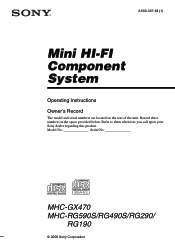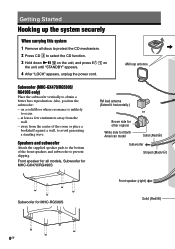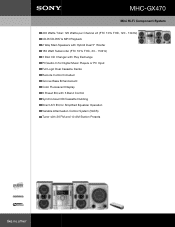Sony MHC-GX470 Support Question
Find answers below for this question about Sony MHC-GX470 - Mini Hi Fi Stereo System.Need a Sony MHC-GX470 manual? We have 3 online manuals for this item!
Question posted by rajagopalan1461 on August 30th, 2014
My Sony Mhc Rg 190 Disc Exchange Hi-fi Comp Sys Shown Mechanical Error.
The person who posted this question about this Sony product did not include a detailed explanation. Please use the "Request More Information" button to the right if more details would help you to answer this question.
Current Answers
Related Sony MHC-GX470 Manual Pages
Similar Questions
How Do I Open 3 Disc Cd Player?
how do I put cds in this thing
how do I put cds in this thing
(Posted by davidpaulmasterson 3 years ago)
Mechanical Error
mechanical error shows on the display and the CD disc changer door will not open
mechanical error shows on the display and the CD disc changer door will not open
(Posted by papi01 5 years ago)
My Sony Mhc-gx450 - Mini Hi Fi Stereo System Turns On But Doesnt Do Anything Els
my sony mch-gx450 mini hi fi stereo system turns on but doesn't do anything else. its like its froze...
my sony mch-gx450 mini hi fi stereo system turns on but doesn't do anything else. its like its froze...
(Posted by reaganazaria 12 years ago)
Sony Mhc-gx450 - Mini Hi Fi Stereo System.
how much does a SONY MHC-GX450-Mimi hi fi stereo system?
how much does a SONY MHC-GX450-Mimi hi fi stereo system?
(Posted by irvingomez50 12 years ago)