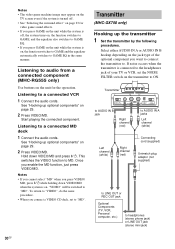Sony MHC-GX450 Support Question
Find answers below for this question about Sony MHC-GX450 - Mini Hi Fi Stereo System.Need a Sony MHC-GX450 manual? We have 2 online manuals for this item!
Question posted by walkeryoungcheryl on February 12th, 2019
When I Turn It On It'll Play For A Few Mins Then Click Off
What Could Be The problem?
Current Answers
Answer #1: Posted by Odin on February 13th, 2019 7:06 AM
Try resetting the system. See the instructions at the end of https://www.manualslib.com/manual/510613/Sony-Mhc-Rg555.html?term=trouble&selected=1&page=35#manual. If the issue persists or if you require further explanation, you'll have to consult Sony--use the contact information at:
Hope this is useful. Please don't forget to click the Accept This Answer button if you do accept it. My aim is to provide reliable helpful answers, not just a lot of them. See https://www.helpowl.com/profile/Odin.
Related Sony MHC-GX450 Manual Pages
Similar Questions
How To Make Surround Sound Work From Sony Mini Hi-fi Stereo To Tv
(Posted by ckb1wils 10 years ago)
Sony Cmt-mx500i - Micro Mini Hi Fi Component System-headphones?
can headphones be plugged into the Sony CMT-MX500i Micro Mini Hi Fi Component Systrm?if so,what size...
can headphones be plugged into the Sony CMT-MX500i Micro Mini Hi Fi Component Systrm?if so,what size...
(Posted by lbarry920 11 years ago)
My Sony Mhc-gx450 - Mini Hi Fi Stereo System Turns On But Doesnt Do Anything Els
my sony mch-gx450 mini hi fi stereo system turns on but doesn't do anything else. its like its froze...
my sony mch-gx450 mini hi fi stereo system turns on but doesn't do anything else. its like its froze...
(Posted by reaganazaria 12 years ago)
Sony Mhc-gx450 - Mini Hi Fi Stereo System.
how much does a SONY MHC-GX450-Mimi hi fi stereo system?
how much does a SONY MHC-GX450-Mimi hi fi stereo system?
(Posted by irvingomez50 12 years ago)
Mini Hi-fi Sony, Ipod
my mini hi-fi comes up with protect and will not play what is it???
my mini hi-fi comes up with protect and will not play what is it???
(Posted by jimmyt9599 12 years ago)