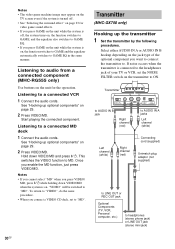Sony MHC-GX450 Support Question
Find answers below for this question about Sony MHC-GX450 - Mini Hi Fi Stereo System.Need a Sony MHC-GX450 manual? We have 2 online manuals for this item!
Question posted by olunga11 on October 27th, 2014
Want The Output Ic # For Hmc Gx 450 Sony
i needed a out put ic
Current Answers
Related Sony MHC-GX450 Manual Pages
Similar Questions
Hi, I Want Output Amplifier Board For Str-k1600.
Hi. I have been using str k1600 for a long time. now it gets shut off after some time. my repair guy...
Hi. I have been using str k1600 for a long time. now it gets shut off after some time. my repair guy...
(Posted by abdulmaihak 1 year ago)
What Is The Output Ic Numbers For Sony Hcd-gx570
(Posted by smcfarlane59 8 years ago)
How To Make Surround Sound Work From Sony Mini Hi-fi Stereo To Tv
(Posted by ckb1wils 10 years ago)
My Sony Mhc-gx450 - Mini Hi Fi Stereo System Turns On But Doesnt Do Anything Els
my sony mch-gx450 mini hi fi stereo system turns on but doesn't do anything else. its like its froze...
my sony mch-gx450 mini hi fi stereo system turns on but doesn't do anything else. its like its froze...
(Posted by reaganazaria 12 years ago)
Sony Mhc-gx450 - Mini Hi Fi Stereo System.
how much does a SONY MHC-GX450-Mimi hi fi stereo system?
how much does a SONY MHC-GX450-Mimi hi fi stereo system?
(Posted by irvingomez50 12 years ago)