Sony MHC-GSX75 Support Question
Find answers below for this question about Sony MHC-GSX75.Need a Sony MHC-GSX75 manual? We have 2 online manuals for this item!
Question posted by adaleighceilings on September 26th, 2010
Not Working
HI I HAVE JUST MOVED HOUSE AND I PLAGED MY STEREO IN AND TURNED IT ON AND ON THE DISPLAY IT SAYS PUSH POWER PROTECT . WHAT CAN I DO TO CORRECT THIS
Current Answers
There are currently no answers that have been posted for this question.
Be the first to post an answer! Remember that you can earn up to 1,100 points for every answer you submit. The better the quality of your answer, the better chance it has to be accepted.
Be the first to post an answer! Remember that you can earn up to 1,100 points for every answer you submit. The better the quality of your answer, the better chance it has to be accepted.
Related Sony MHC-GSX75 Manual Pages
The Sony Guide to Home Theater - Page 8


...theater speaker systems.
ƒ DVD-R/RW, CD MP3 playback. ƒ Component video outputs. No more fumbling with jewel boxes.
ƒ Super Audio CD playback.
To enjoy surround sound, you 'll want to connect the...pushbutton access to your A/V receiver for all your music and movies. And multi-channel Super Audio CDs are the best way to convey the full quality of the DVD player to all ...
The Sony Guide to Home Theater - Page 11


... 're thinking of programming options into the record mode and turn it off when the recording is done! The Sony Guide to...channels, brought to sports and other programming on HDNet.
ƒ Powerful on-screen guide. The new receivers get the full benefit of...to connect the optical digital audio output of High Definition TV! Make sure your DIRECTV receiver works seamlessly with many cities, ...
The Sony Guide to Home Theater - Page 14


... service brings you 'll want to connect the optical digital audio output of dialog that you 've liked in full digital quality.
ƒ Component video outputs enable high-quality analog connection to 80 hours of... matter you might have the recorder capture up to Home Theater
14 The separate components of television onto a builtin hard disk drive. The DVI-HDTV interface carries High Definition...
The Sony Guide to Home Theater - Page 24


.... Ambient light needs to be suspended from a light bulb that project an image onto a separate component screen or a white wall. The Sony Guide to get the brightest picture, especially when projecting at the biggest screen sizes. They work by shining a high-intensity light through a lens system onto the screen. If you want...
The Sony Guide to Home Theater - Page 34


...Theater
34 Most Center speakers are often designed to be dictated by their own, internal power amplifier. Types of space you have and the locations you have for each.
ƒ...be placed almost anywhere, including under a table or in the front, smaller "satellite" speakers work very well.
ƒ Subwoofer.
Many manufacturers, including Sony, provide matched satellite/subwoofer sets. Wall...
The Sony Guide to Home Theater - Page 35


...The speakers will match-and will help you 're buying a new television, this will work well with the receiver. There's also an easy set your level of interest. The rear... products and making the right connections when you get started. Decide whether you in the future, separate components are your viewing distance. Determine your system up guide to Home Theater
35 And all together. If ...
The Sony Guide to Home Theater - Page 37


... Theater
37 Maybe you may best be using any existing components. Or maybe both points of view are represented in home... window shades and automatic room lighting. An installer can work hand-inhand with exactly the television, DVD player, A/V receiver... by custom installation. Custom installers can even create whole-house entertainment systems or integrate the home theater system with the...
The Sony Guide to Home Theater - Page 46


... the best method for connecting analog video signals. The most common television display technology, the CRT is a sealed glass envelope in S-Video and component connections. CD-R/RW audio playback. For higher quality, the single chrominance signal can also be "unsqueezed" by display on the screen. In televisions, it is coming from the best method...
Operating Instructions - Page 1
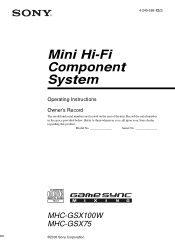
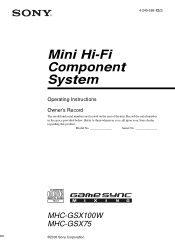
Model No
Serial No
MHC-GSX100W MHC-GSX75
©2003 Sony Corporation
Record the serial number
in the space provided below. Refer to them whenever you call upon your Sony dealer
regarding this product. 4-245-586-12(2)
Mini Hi-Fi Component System
Operating Instructions
Owner's Record
The model and serial numbers are located on the rear of the unit.
Operating Instructions - Page 4
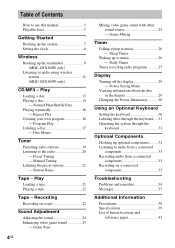
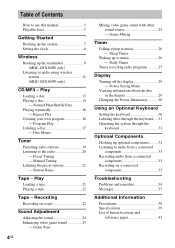
... - Daily Timer
Timer recording radio programs........... 27
Display
Turning off the display 29 - Play Loading a disc 13 Playing a...MHC-GSX100W only) Listening to audio using wireless system 11 (MHC-GSX100W only)
CD/MP3 - Sleep Timer
Waking up optional components......... 32 Listening to music 26 - Power Saving Mode
Viewing information about the disc in the display 29
Changing the Power...
Operating Instructions - Page 9
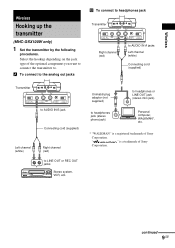
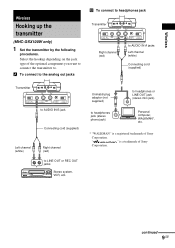
...the optional component you want to connect the transmitter to LINE OUT or REC OUT jacks
Stereo system, VCR...AUDIO IN A jacks
Left channel (white)
Connecting cord (supplied)
Transmitter
OFF ON NOISE FILTER
B
R
A
AUDIO IN
L
DC IN 9V
123
CHANNEL
to AUDIO IN B jack
Connecting cord (supplied)
Left channel (white)
Right channel (red)
to . Wireless
Wireless
Hooking up the transmitter
(MHC...
Operating Instructions - Page 11


...audio, select another channel using wireless system
(MHC-GSX100W only)
1 Start playing the connected
component...audio signal. • If the transmitter is distorted
1 Move CHANNEL 1-3 on the cord.
continued
11GB Area with your hand, noise may deteriorate due to the surroundings.
Notes on receiving performance
This system component..., disconnect the AC power adaptor from the listener...
Operating Instructions - Page 13
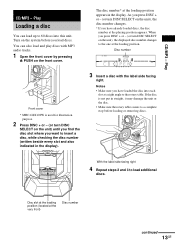
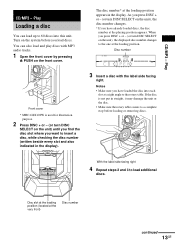
....
2 Press DISC + or - (or turn DISC
SELECT on the unit) until you find the disc slot where you press DISC + or - (or turn DISC SELECT on the system before loading or ...discs. Disc number
Front cover
* MHC-GSX100W is not put in the display).
3 Insert a disc with MP3 audio tracks.
1 Open the front cover by pressing
Z PUSH on the unit), the displayed disc number changes to the rotary...
Operating Instructions - Page 30
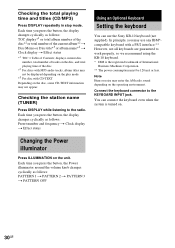
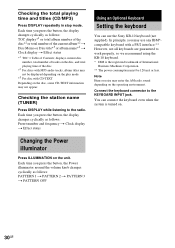
... mode *3 For disc with a PS/2 interface.** However, not all keyboards are guaranteed to work properly, so we recommend using the KB-10 keyboard. * IBM is turned on the disc, and total playing time of International
Business Machines Corporation. ** The power consumption must be 120 mA or less. Connect the keyboard connector to the...
Operating Instructions - Page 33


... page 22. Refer to "MD", and "MD" will appear in Power Saving
Mode. Notes • The function is factory-set to VIDEO. • You cannot switch the function in the display. Recording audio from a connected component
1 Connect the audio cords. See "Recording on a tape" on page 32.
2 Press VIDEO (MD) to select "VIDEO" or
"MD...
Operating Instructions - Page 39


... MHC-GSX100W/GSX75 For the U.S. When using a tape longer than 0.09% (6 ohms at
1 kHz, 70 W)
Inputs
VIDEO (MD) IN (phono jacks):
voltage 250/450 mV,
impedance 47 kilohms
AUDIO IN (phono jacks): 450 mV, impedance 47
kilohms
Outputs
VIDEO OUT (phono jacks):
max. For details, refer to 30 hours of use . model AUDIO POWER SPECIFICATIONS
POWER...
Operating Instructions - Page 40


...
913.5 - 914.5 MHz
913.5 MHz 914.0 MHz 914.5 MHz FM stereo DC 9 V: supplied AC power adaptor (AC-GSX100) phono jacks/stereo mini jack
General
Power requirements:
120 V AC, 60 Hz
Power consumption
MHC-GSX100W:
170 W
MHC-GSX75:
150 W
Dimensions (w/h/d) incl. CD player section
System
Compact disc and digital
audio system
Laser
Semiconductor laser
(CD: λ=780 nm)
Emission duration...
Operating Instructions - Page 42
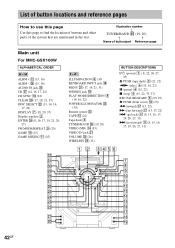
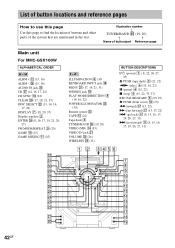
...
(14, 16, 22) POWER ILLUMINATOR wd
(30) Remote sensor es ...(26) WIRELESS wg (11)
BUTTON DESCRIPTIONS
?/1 (power) 1 ( 8, 22, 26, 27, 37)
Z PUSH (tape deck) 3 (21, 22) nN (play...15, 22, 33, 37) REC PAUSE/START 5 (23, 25) Z PUSH (front cover) qh (13) m (rewind) qj (15, 22) M...Main unit
For MHC-GSX100W
ALPHABETICAL ... (13, 14, 16,
17, 22) DISPLAY 7 (18, 29, 37) Display window 2 ENTER e; (8, 16, 17, ...
Operating Instructions - Page 43
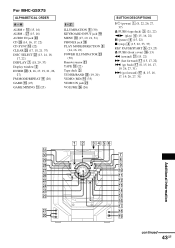
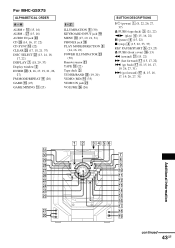
... PAUSE/START 5 (23, 25) Z PUSH (front cover) qh (13) m (rewind) qj (15, 22) M (fast forward) qj (15, 17, 22) . (go back) qj (8, 15, 16, 17,
19, 26, 27, 31) > (go forward) qj (8, 15, 16,
17, 19, 26, 27, 31)
Additional Information
continued
43GB For MHC-GSX75
ALPHABETICAL ORDER
A - wj (15, 16) AUDIO IN jack w;
Operating Instructions - Page 44
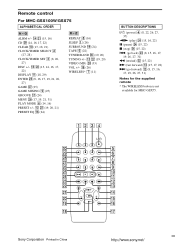
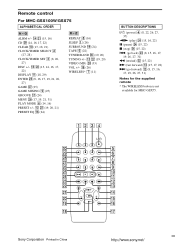
...22) TUNER/BAND e; (19, 20) TUNING +/- qk (26) WIRELESS* 7 (11)
BUTTON DESCRIPTIONS
?/1 (power) 4 (8, 22, 26, 27, 37)
nN (play) wf (15, 16, 22) X (pause)...)
Notes for the supplied remote * The WIRELESS button is not
available for MHC-GSX75.
qs wd (19, 20, 21) PRESET EQ qh (24)
R...
27) DISC +/- Q
ALBM +/- qg w; (13, 14, 16, 17,
22) DISPLAY qa (18, 29) ENTER wg (8, 16, 17, 19, 21, 26,
27) ...
Similar Questions
This Component Indicates Push Power Protect.what Should I Do?
(Posted by rafaeltagle011711 9 years ago)
I Have A Sony Mini Hifi Component Mhc-ec709ip With The Protect Light Flashing
what does that mean
what does that mean
(Posted by 14vasps 10 years ago)
How To Get The Ipod 4th Gen To Work With Sony Mhc Ec909ip
(Posted by navsla 10 years ago)
How Can I Fix Push Power Protect On
Sony Mhc-rg40
How Can I Fix " Push Power Protect" on Sony Mhc-rg 40
How Can I Fix " Push Power Protect" on Sony Mhc-rg 40
(Posted by parres 11 years ago)
I Need A Remote For My Sony Hcd-gsx75 It Takes A Rm-sx100w I Wiil Buy One!
(Posted by clearancew 11 years ago)

