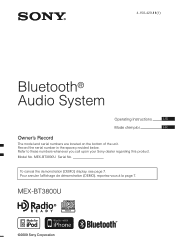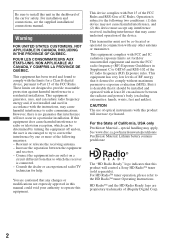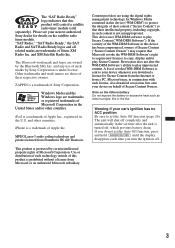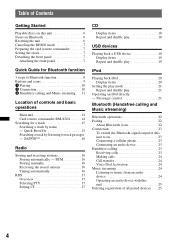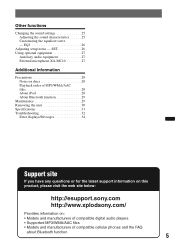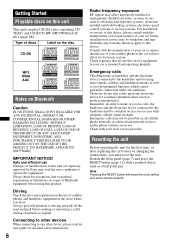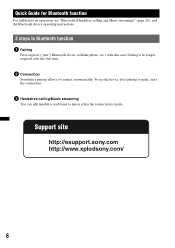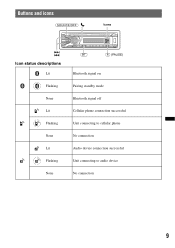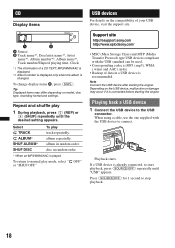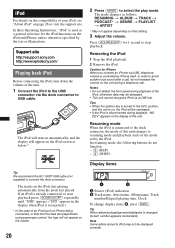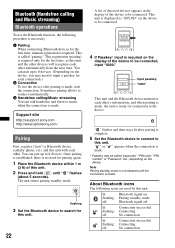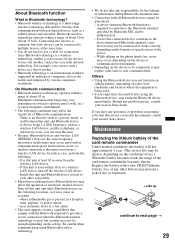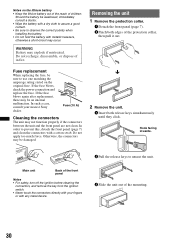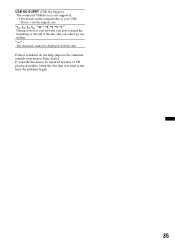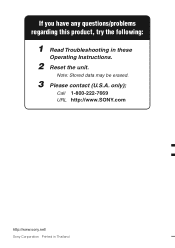Sony MEX-BT3800U Support Question
Find answers below for this question about Sony MEX-BT3800U - Bluetooth Audio System.Need a Sony MEX-BT3800U manual? We have 4 online manuals for this item!
Question posted by zippoz on August 22nd, 2013
Lost The Face Plate For My Sony Mex Bt3800u, Can I Buy A New One Anywhere
The person who posted this question about this Sony product did not include a detailed explanation. Please use the "Request More Information" button to the right if more details would help you to answer this question.
Current Answers
Answer #1: Posted by tony9 on August 25th, 2013 3:55 AM
Please click the link below and order one on amazone.
http://www.amazon.com/gp/aw/d/B0032FOJPM/ref=redir_mdp_mobile/183-1039582-2338728
http://www.amazon.com/gp/aw/d/B0032FOJPM/ref=redir_mdp_mobile/183-1039582-2338728
Related Sony MEX-BT3800U Manual Pages
Similar Questions
Bt3800u Mic Issues
I have no problems with the head unit except people can't ever hear me during a call. Even when yell...
I have no problems with the head unit except people can't ever hear me during a call. Even when yell...
(Posted by olgenspierre 9 years ago)
Face Plate Not Working
The buttons on the face plate aren't working. It still lights up, and when I put a CD in it will pla...
The buttons on the face plate aren't working. It still lights up, and when I put a CD in it will pla...
(Posted by jjgonzalez715 10 years ago)
Face Plate
can i buy just the face plate for this model ? mine was stolen off my boat.
can i buy just the face plate for this model ? mine was stolen off my boat.
(Posted by raffertycon 12 years ago)
Sony Xava1 Face Plate
iam missing face plate for my sony xava1,i need help in finding one. thanx
iam missing face plate for my sony xava1,i need help in finding one. thanx
(Posted by alexslim66 12 years ago)
Need Face Plate
iam missing the face plate for sony xav-a1 does any one knows where i can find one.thanx.
iam missing the face plate for sony xav-a1 does any one knows where i can find one.thanx.
(Posted by alexslim66 12 years ago)