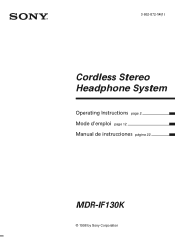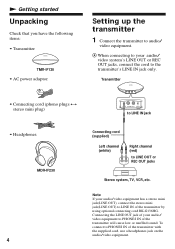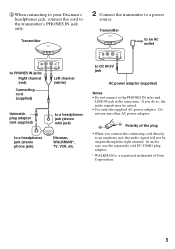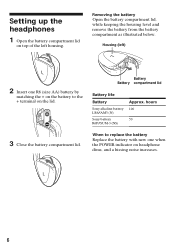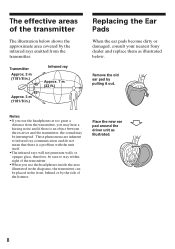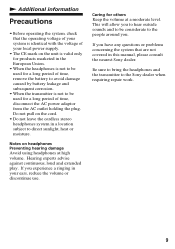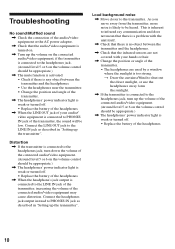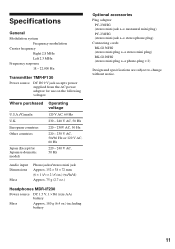Sony MDR-IF130K Support Question
Find answers below for this question about Sony MDR-IF130K - Cordless Headphone.Need a Sony MDR-IF130K manual? We have 1 online manual for this item!
Question posted by jangeles777aaa on May 15th, 2014
Transmitter Compatibility
i have a sony mdr-if210 headfone, do a mdr-if130k transmiter will be compatible to it?
Current Answers
Related Sony MDR-IF130K Manual Pages
Similar Questions
Wireless Headphone Mdr Rf985r
One of the sides of the Sony headphones MDR RF985R not working please advise.
One of the sides of the Sony headphones MDR RF985R not working please advise.
(Posted by Aurorat56 7 years ago)
I Want To Buy New Unused Sony Cordless Stereo Headphones Mdr-if140. Only Want Th
Only require the headphones - mine have gone twitchy! Can you tell me please who now has these in ...
Only require the headphones - mine have gone twitchy! Can you tell me please who now has these in ...
(Posted by woolpit 10 years ago)
Ear Pads For Sony Stereo Headphones Mdr-as35
replacement ear pads for sony stereo headphones MDR-AS35
replacement ear pads for sony stereo headphones MDR-AS35
(Posted by stanleyslotnick 10 years ago)
Sony Wireless Headphones Mdr Rf970r Manual
no sound coming out of the headphone even though the power light comes on
no sound coming out of the headphone even though the power light comes on
(Posted by khorgan11 10 years ago)
I Need Audio Transmitter
i need audio transmitter for sony cordless stereo headphones MDR-IF0140 IN QUANTITY thanks
i need audio transmitter for sony cordless stereo headphones MDR-IF0140 IN QUANTITY thanks
(Posted by alasar 10 years ago)