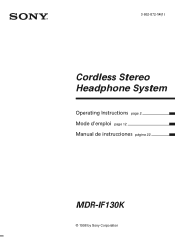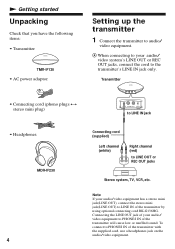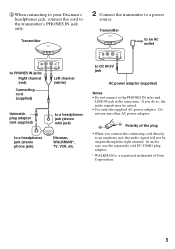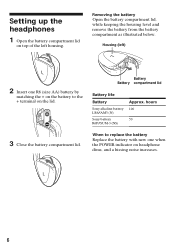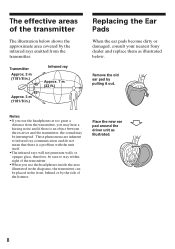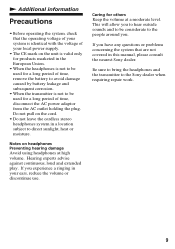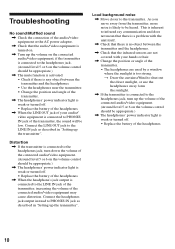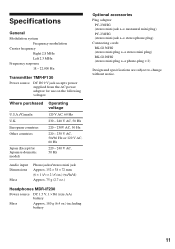Sony MDR-IF130K Support Question
Find answers below for this question about Sony MDR-IF130K - Cordless Headphone.Need a Sony MDR-IF130K manual? We have 1 online manual for this item!
Question posted by alasar on June 18th, 2013
I Need Audio Transmitter
i need audio transmitter for sony cordless stereo headphones MDR-IF0140
IN QUANTITY
thanks
Current Answers
Related Sony MDR-IF130K Manual Pages
Similar Questions
How Do I Charge My Sony Mdr- If245r Cordless Stereo Headphones?
(Posted by Anonymous-174499 9 months ago)
Transmitter Compatibility
i have a sony mdr-if210 headfone, do a mdr-if130k transmiter will be compatible to it?
i have a sony mdr-if210 headfone, do a mdr-if130k transmiter will be compatible to it?
(Posted by jangeles777aaa 9 years ago)
I Want To Buy New Unused Sony Cordless Stereo Headphones Mdr-if140. Only Want Th
Only require the headphones - mine have gone twitchy! Can you tell me please who now has these in ...
Only require the headphones - mine have gone twitchy! Can you tell me please who now has these in ...
(Posted by woolpit 10 years ago)
Je Vous Regagdé Les Mage De Cordless Stereo Headphones Mdr-if 140
mérce
mérce
(Posted by mohamedkamel20 11 years ago)
I Just Purchased A Sony Cordless Stereo Headphone System, Model Mdr-if240rk.
The instructions state that"the charging is completed in about 16 hours and the charging indicator l...
The instructions state that"the charging is completed in about 16 hours and the charging indicator l...
(Posted by zekeshoe 12 years ago)