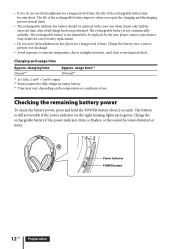Sony MDR-DS6500 Support Question
Find answers below for this question about Sony MDR-DS6500.Need a Sony MDR-DS6500 manual? We have 2 online manuals for this item!
Question posted by Harke on March 8th, 2012
There Was No Instruction Manual. When I Plug It In There Is No Power.
The person who posted this question about this Sony product did not include a detailed explanation. Please use the "Request More Information" button to the right if more details would help you to answer this question.
Current Answers
Answer #1: Posted by freginold on March 17th, 2012 7:00 PM
Hi, you can download the operating instructions and connection guide here:
http://www.helpowl.com/manuals/Sony/MDRDS6500/116541
http://www.helpowl.com/manuals/Sony/MDRDS6500/116541
Related Sony MDR-DS6500 Manual Pages
Similar Questions
I Can't Hear Anything When I Plug My Mdrds6500 Jack Into My Android
(Posted by comfortcanada 2 years ago)
Sony Ds6500 Battery
How to I replace the rechargeable battery on the Sony ds6500 headphones
How to I replace the rechargeable battery on the Sony ds6500 headphones
(Posted by Westonmd 5 years ago)
Wireless Headphone Mdr Rf985r
One of the sides of the Sony headphones MDR RF985R not working please advise.
One of the sides of the Sony headphones MDR RF985R not working please advise.
(Posted by Aurorat56 7 years ago)
Sony Wireless Headphones Mdr Rf970r Manual
no sound coming out of the headphone even though the power light comes on
no sound coming out of the headphone even though the power light comes on
(Posted by khorgan11 10 years ago)
Where Can I Get A Replacement Headset For The Mdr-ds6500?
I want a spare headset for my mdr-ds6500 headphone system. The part number is mdr-rf6500.
I want a spare headset for my mdr-ds6500 headphone system. The part number is mdr-rf6500.
(Posted by wabadon1 12 years ago)