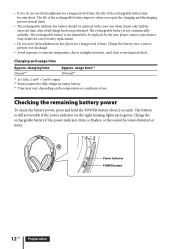Sony MDR-DS6500 Support Question
Find answers below for this question about Sony MDR-DS6500.Need a Sony MDR-DS6500 manual? We have 2 online manuals for this item!
Question posted by Westonmd on February 13th, 2019
Sony Ds6500 Battery
How to I replace the rechargeable battery on the Sony ds6500 headphones
Current Answers
Related Sony MDR-DS6500 Manual Pages
Similar Questions
How Do You Replace The Battery ?
I assume the battery is the issue, the red light flashes contually, and I cant get the ehadphones on...
I assume the battery is the issue, the red light flashes contually, and I cant get the ehadphones on...
(Posted by marcwoolery 3 years ago)
My Sony Sterio Headphone System Has A Ref:mdr-rf81ork
I am looking for a replacement sony rechargeable battery pack ie 2 aaa size batteries with the ref:B...
I am looking for a replacement sony rechargeable battery pack ie 2 aaa size batteries with the ref:B...
(Posted by johnston2008 10 years ago)
Sony Mdr-if8000 Replacement Ear Pads
Hi, could anyone tell me where I can purchase replacement ear cussions for Sony MDR-IF8000? Cheers
Hi, could anyone tell me where I can purchase replacement ear cussions for Sony MDR-IF8000? Cheers
(Posted by hsar792869 10 years ago)
Where In Ny City, Can I Find Sony Mdr-710lp Replacement Earpads ?
(Posted by jjettar 11 years ago)
Where Can I Get A Replacement Headset For The Mdr-ds6500?
I want a spare headset for my mdr-ds6500 headphone system. The part number is mdr-rf6500.
I want a spare headset for my mdr-ds6500 headphone system. The part number is mdr-rf6500.
(Posted by wabadon1 12 years ago)