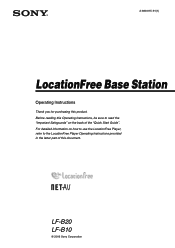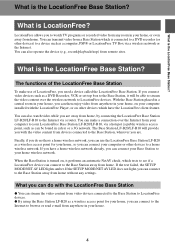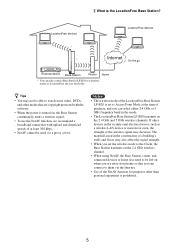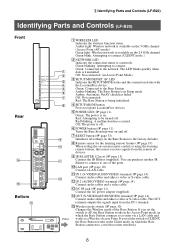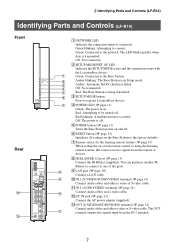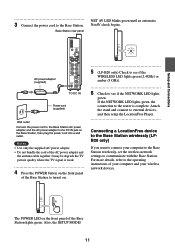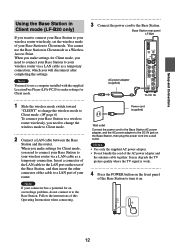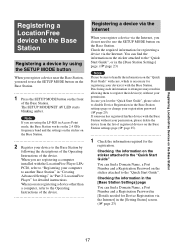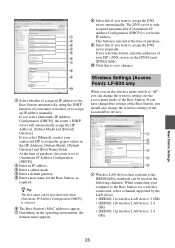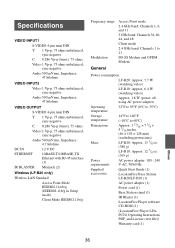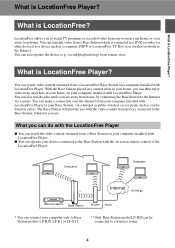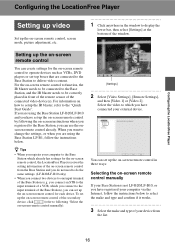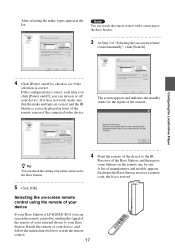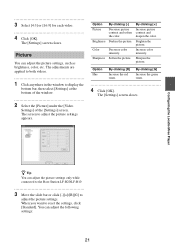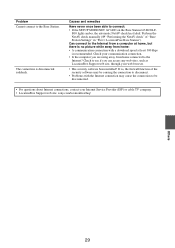Sony LF-B20 Support Question
Find answers below for this question about Sony LF-B20 - LocationFree Wireless Base Station.Need a Sony LF-B20 manual? We have 1 online manual for this item!
Question posted by omnsoh on January 22nd, 2013
How To Ask You The Repair Of Lf-b20
I asked my daughter in USA to buy LF-B20 and to send it to me in Japan a few years ago.
I set it up in Japan and it ran with no trouble however, I destroyed it for NetAV server trouble.
I asked SONY in Japan to repair it but, they rejected to repair and to inform me how to ask the repair.
Sony says that it is made in Japan but, it is sold in USA so we have no information about LF-B20.
Could you show us how to ask the repair?
Thanks,
Current Answers
Related Sony LF-B20 Manual Pages
Similar Questions
Locationfree Sony Lf-v30
I need the key that comes on CD Sony LocationFree base station lf-v30 since lost it and I'm out of t...
I need the key that comes on CD Sony LocationFree base station lf-v30 since lost it and I'm out of t...
(Posted by royrm 8 years ago)
Sony Lf-v30 Locationfree Base Station Reports Router Status Error 02
NetAV Check reports incomplete - UPnP problem, try port forwarding Port Forwarding is enabled and co...
NetAV Check reports incomplete - UPnP problem, try port forwarding Port Forwarding is enabled and co...
(Posted by SLM285 10 years ago)
Sony Gv-hd700/1 Repairs
The Tape When Loaded In The Player Will Not Load The Tape Is Not Transported My The Mechanism Respon...
The Tape When Loaded In The Player Will Not Load The Tape Is Not Transported My The Mechanism Respon...
(Posted by shortilus3 11 years ago)
Wireless Connection To Router
I'm trying to hook up the blu ray so it reads from my router without a wired line. Is this possible ...
I'm trying to hook up the blu ray so it reads from my router without a wired line. Is this possible ...
(Posted by lntropepe 12 years ago)
Sony Lf-v30 Download For Macs?
IS there a download for MACs? I already have the base station. The Sony site says that 3rd parties p...
IS there a download for MACs? I already have the base station. The Sony site says that 3rd parties p...
(Posted by mzaitchik 12 years ago)