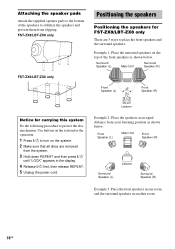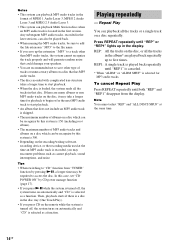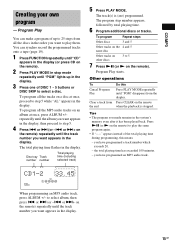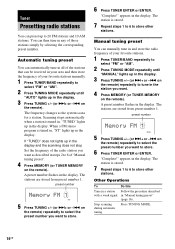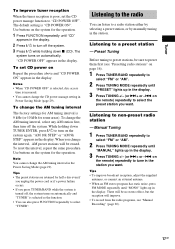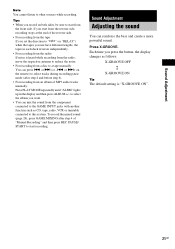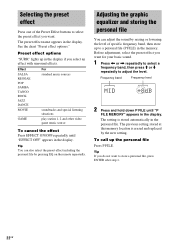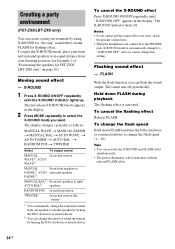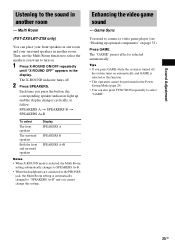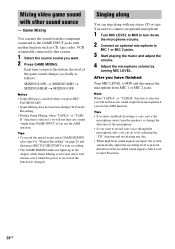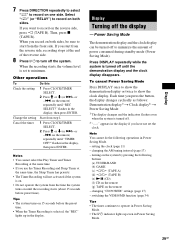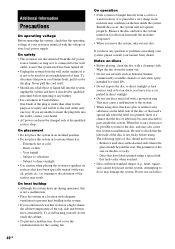Sony LBT-ZX6 Support Question
Find answers below for this question about Sony LBT-ZX6.Need a Sony LBT-ZX6 manual? We have 1 online manual for this item!
Question posted by sue102 on November 17th, 2011
My Stereo Wont Stay On It Goes Back Off And The Light On The Power Button Blink
The person who posted this question about this Sony product did not include a detailed explanation. Please use the "Request More Information" button to the right if more details would help you to answer this question.
Current Answers
Related Sony LBT-ZX6 Manual Pages
Similar Questions
Push Power Protector My Home Theater Model Dav Dz 290k
push power protector
push power protector
(Posted by das67501 6 years ago)
Power Button Problems??? Maybe
when i pluged in the system it appeared to start fine it light up including red power button however...
when i pluged in the system it appeared to start fine it light up including red power button however...
(Posted by Crazykitty26 7 years ago)
Our Radio Cuts On Then Cuts Right Off Then The Power Button Blinks
Our radio cuts on then cuts right off then the power button blinks what could be the problem
Our radio cuts on then cuts right off then the power button blinks what could be the problem
(Posted by yolandacorbitt27 10 years ago)
How Do I Connect An Sa-wm500 Powered Subwoofer To My Bdve570 Home Theater System
I have a Sony BDVE570 home theater system that came with a passive subwoofer.. I also have a Sony SA...
I have a Sony BDVE570 home theater system that came with a passive subwoofer.. I also have a Sony SA...
(Posted by Prit53 11 years ago)
Wont Stay On For Longer Than A Second
i would like to know if theres any thing i can do to get it to stay on please help if possible
i would like to know if theres any thing i can do to get it to stay on please help if possible
(Posted by bohn2974 11 years ago)