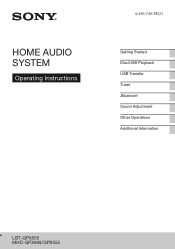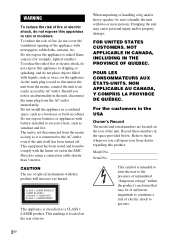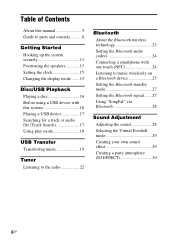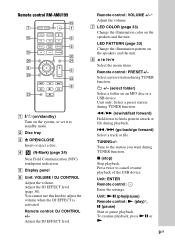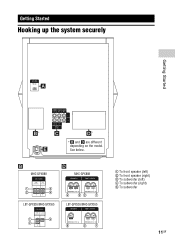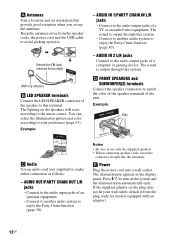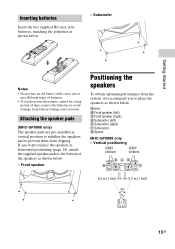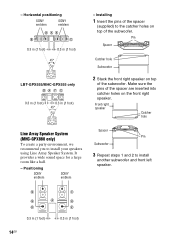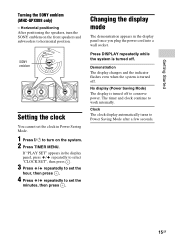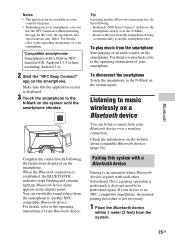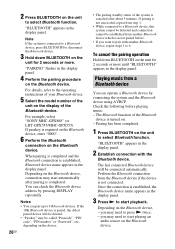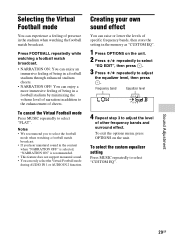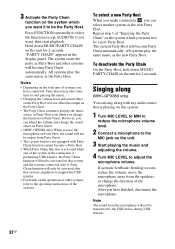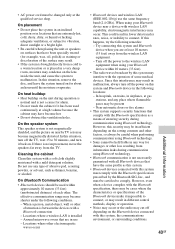Sony LBT-GPX555 Support Question
Find answers below for this question about Sony LBT-GPX555.Need a Sony LBT-GPX555 manual? We have 1 online manual for this item!
Question posted by coolstabbed0a on September 25th, 2022
Needing Longer Or Additional Speaker Wire Is It Here A Kit Or Longer Wire
The person who posted this question about this Sony product did not include a detailed explanation. Please use the "Request More Information" button to the right if more details would help you to answer this question.
Current Answers
Related Sony LBT-GPX555 Manual Pages
Similar Questions
Speaker Wire Connector
looking for part number: 1-839-129-11 and 1-839-128-2
looking for part number: 1-839-129-11 and 1-839-128-2
(Posted by Crsj1981 2 years ago)
How Do I Lengthen The Speaker Wire On A Sony Genezi Mhc-ec791
how do I lengthen the speaker wire on a sony genezi mhc-ec791
how do I lengthen the speaker wire on a sony genezi mhc-ec791
(Posted by marilynbuist 9 years ago)
Where Can I Get A Connector For The Right-hand Speaker Wire?
We need a grey plastic connector to attach the right hand speaker wire to the back of the Compact Di...
We need a grey plastic connector to attach the right hand speaker wire to the back of the Compact Di...
(Posted by wizmortimer 10 years ago)
What Type Of Speaker Wire Do I Need?
I need to know what type of speaker wire i need to purchase to be able to hook up my system.
I need to know what type of speaker wire i need to purchase to be able to hook up my system.
(Posted by suziqhousewife 12 years ago)