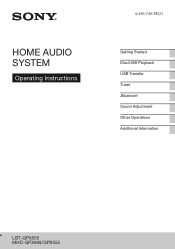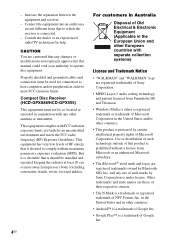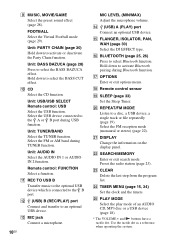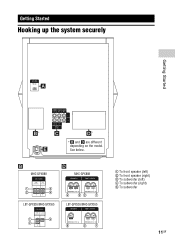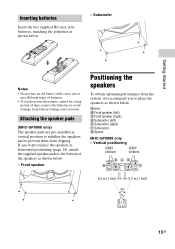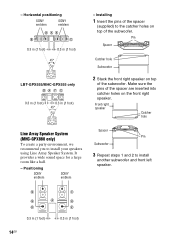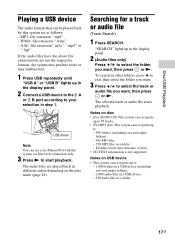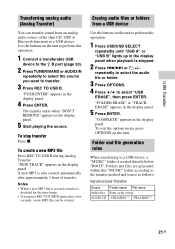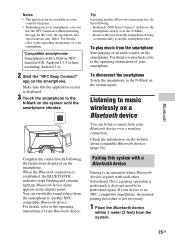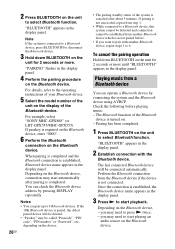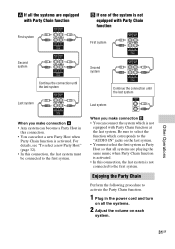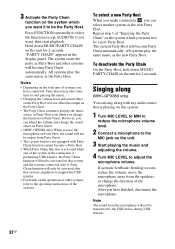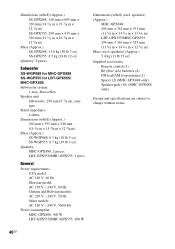Sony LBT-GPX555 Support Question
Find answers below for this question about Sony LBT-GPX555.Need a Sony LBT-GPX555 manual? We have 1 online manual for this item!
Question posted by Thereseguzman1 on December 2nd, 2021
Is This System Available New
is this system available new? My cd play has stopped working. Or where can I get it serviced
Current Answers
Answer #1: Posted by SonuKumar on December 3rd, 2021 8:23 AM
https://www.manualslib.com/manual/749643/Sony-Lbt-Gpx555.html?page=37
it should help you, if not connect with sony
Please respond to my effort to provide you with the best possible solution by using the "Acceptable Solution" and/or the "Helpful" buttons when the answer has proven to be helpful.
Regards,
Sonu
Your search handyman for all e-support needs!!
Related Sony LBT-GPX555 Manual Pages
Similar Questions
How To Fix 'cannot Play' Message In Music Services, And 'not Available' In Vtune
How to fix "cannot play" in music services/preset, and "not available" message in music services/vtu...
How to fix "cannot play" in music services/preset, and "not available" message in music services/vtu...
(Posted by ezedna 9 years ago)
Does This Product Available At Uk?
I m looking for this product to buy.. currently I m located at london.. so pls help me if anyone kno...
I m looking for this product to buy.. currently I m located at london.. so pls help me if anyone kno...
(Posted by paagalpremi60 11 years ago)
I Like To Know If This System Is Available New Or Used
(Posted by icuetson 12 years ago)
When I Start A New Cd To Play, The System Randomly Selects A Starting Point.
(Posted by howemort 12 years ago)