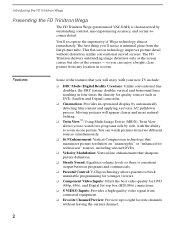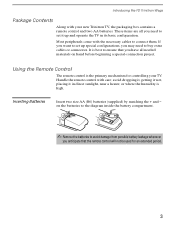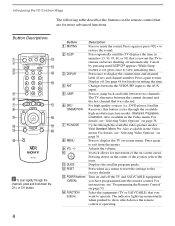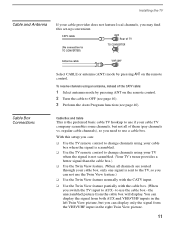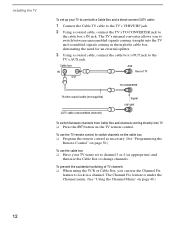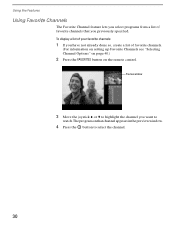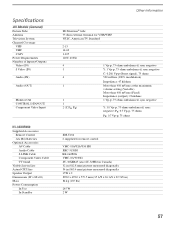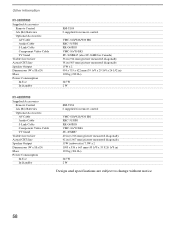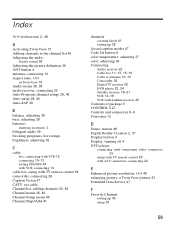Sony KV-40XBR700 Support Question
Find answers below for this question about Sony KV-40XBR700 - 40" Fd Trinitron Wega Xbr.Need a Sony KV-40XBR700 manual? We have 2 online manuals for this item!
Question posted by wwwdotcom on October 14th, 2011
Its Lamp Is Dimmer
I would like to know why my tv is becoming dimmer and how to fix it
thank you
Current Answers
Related Sony KV-40XBR700 Manual Pages
Similar Questions
Sony 36 Fd Trinitron Wega Won't Turn On Kv-36hs510 7 Blinks
(Posted by ghorndau 9 years ago)
Fd Trinitron Wega Xbr Wont Turn On Standby Mode 7 Blinks
(Posted by vgta2msmaw 9 years ago)
Sony Fd Trinitron Wega Tv Wont Stay On Seven Blinks
(Posted by djbooeta 10 years ago)
How Much Does 36-inch Fd Trinitron Wega Xbr Tv Weigh? 300 Pounds?
(Posted by mleeming 11 years ago)
Sony Fd Trinitron Wega..won't Turn Back On Two Blinks---b+ Over Current Protecti
Sony FD Trinitron WEGA..won't turn back on TWO Blinks---B+ over current protection (OCP) , unit goes...
Sony FD Trinitron WEGA..won't turn back on TWO Blinks---B+ over current protection (OCP) , unit goes...
(Posted by joefinnerty 12 years ago)