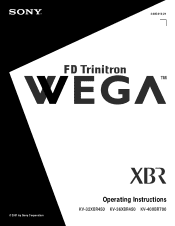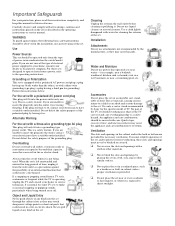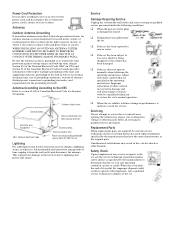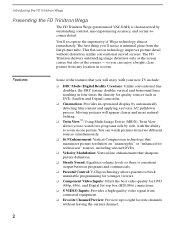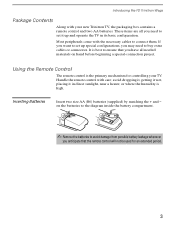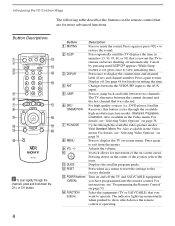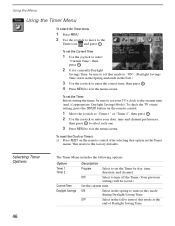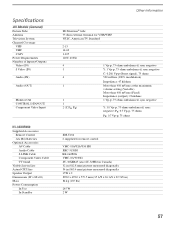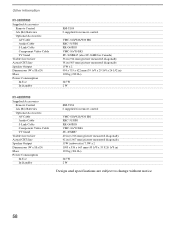Sony KV-40XBR700 Support Question
Find answers below for this question about Sony KV-40XBR700 - 40" Fd Trinitron Wega Xbr.Need a Sony KV-40XBR700 manual? We have 2 online manuals for this item!
Question posted by RB85925 on September 1st, 2012
Blinking Three Times Kv-42drc800
My TV doesn't turn on
Current Answers
Answer #1: Posted by jennie8109 on September 1st, 2012 12:24 PM
If it is blinking RED three times and not turning on, then unplug the TV for about 5 minutes and plug it back in. If that does not resolve the issue, then the system board on the inside may need to be replaced. Contact the manufacturer if it is still under warranty and they will either have you get a replacement or replace the system board.
Related Sony KV-40XBR700 Manual Pages
Similar Questions
Fd Trinitron Wega Xbr Wont Turn On Standby Mode 7 Blinks
(Posted by vgta2msmaw 10 years ago)
Sony Fd Trinitron Wega Model Kv-36hs510 Wont Turn On Just Blinks Red Standby
button
button
(Posted by olivbdecro 10 years ago)
How Do I Get The Picture To Fill The Screen? (black Borders On All 4 Sides)?
Sony KV-40XBR700 someone accidentally hit a button? was fine for years. I also don't have the origi...
Sony KV-40XBR700 someone accidentally hit a button? was fine for years. I also don't have the origi...
(Posted by johnjschwager 10 years ago)
How Much Does 36-inch Fd Trinitron Wega Xbr Tv Weigh? 300 Pounds?
(Posted by mleeming 11 years ago)
Sony Fd Trinitron Wega..won't Turn Back On Two Blinks---b+ Over Current Protecti
Sony FD Trinitron WEGA..won't turn back on TWO Blinks---B+ over current protection (OCP) , unit goes...
Sony FD Trinitron WEGA..won't turn back on TWO Blinks---B+ over current protection (OCP) , unit goes...
(Posted by joefinnerty 12 years ago)