Sony KV-36HS510 Support Question
Find answers below for this question about Sony KV-36HS510 - 36" Fd Trinitron Wega.Need a Sony KV-36HS510 manual? We have 5 online manuals for this item!
Question posted by koolkidbj on January 19th, 2013
My Vivid Television Isn't Turning On And Just Doing A Continuous Red Blink
please help me fix this
Current Answers
There are currently no answers that have been posted for this question.
Be the first to post an answer! Remember that you can earn up to 1,100 points for every answer you submit. The better the quality of your answer, the better chance it has to be accepted.
Be the first to post an answer! Remember that you can earn up to 1,100 points for every answer you submit. The better the quality of your answer, the better chance it has to be accepted.
Related Sony KV-36HS510 Manual Pages
Child Safety: It Makes A Difference Where Your TV Stands - Page 1


...Association formed the Home Entertainment Support Safety Committee comprised of the home with furniture and television sets. 5 Avoid placing any items on dressers, bookcases, shelves, desks, audio speakers...
pique the children's curiosity.
6 Remember that is a growing trend, and larger televisions are popular purchases and are improperly secured or inappropriately situated on top of TVs such...
Operating Instructions (primary manual) - Page 2


...Note on Caption Vision
This television receiver provides display of television closed captioning in a ...TO WIDE SLOT, FULLY INSERT.
Continuously watching the same program can be...fixed (non-moving) pattern is provided to the point of the cabinet.
Note on the screen for
help...Patent No. 4,638,258 and 4,482,866. Wega, FD Trinitron, Steady Sound, Digital Reality Creation, Caption Vision,...
Operating Instructions (primary manual) - Page 3


...TV and consult your electrician to make occasional snapping or popping sounds, particularly when being turned on the set with a polarized AC power cord plug
This plug will only fit...use attachments not recommended by the manufacturer, as a precaution against , the set is continuous or frequent while the TV is flat. The set .
Do not allow children or pets to have a suitable outlet ...
Operating Instructions (primary manual) - Page 4
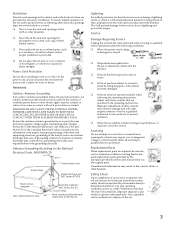
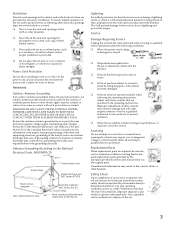
... 810-20)
Grounding conductors (NEC Section 810-21) Ground clamps Power service grounding electrode system (NEC Art 250 Part H)
Lightning
For added protection for this television receiver during a lightning storm, or when it can come in contact with such power lines or circuits. Antennas
Outdoor Antenna Grounding
If an outdoor antenna...
Operating Instructions (primary manual) - Page 12


... scan quickly through the video equipment connected to the TV's video inputs. If the LED blinks continuously, this LED will remain lit even if the TV is set , this may indicate the... composite A/V output jacks on your camcorder or other video equipment that has S VIDEO. Connects to turn on and off .
Press again to cycle through channels, press and hold down either CHANNEL button....
Operating Instructions (primary manual) - Page 19
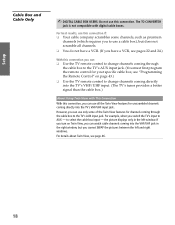
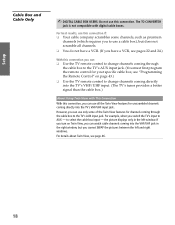
... this connection you can watch cable channels coming into the TV's VHF/UHF input jack. the picture displays only in the right window, but you turn on page 43.) ❑ Use the TV remote control to change channels coming through
the cable box to the TV's AUX input jack. (You must...
Operating Instructions (primary manual) - Page 26


...)
Coaxial cable
CATV cable
Coaxial cable
Cable box
If you are often color-coded to connectors. Connect red to red, white to select the VCR input (VIDEO 1 in the illustration). Watch cable box (scrambled) channels
Turn on pages 43-44. Set up Video Labels on pages 74-75. See "Programming the Remote Control...
Operating Instructions (primary manual) - Page 32


..., press SAT/CABLE FUNCTION. Do This ... Watch the satellite receiver
Press TV/VIDEO repeatedly to the satellite receiver input. The VCR may need to be turned on pages 43-44.
Operating Instructions (primary manual) - Page 37
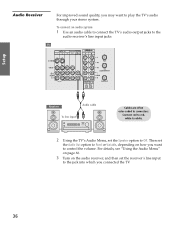
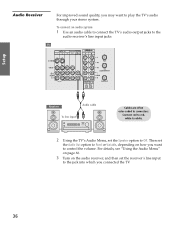
...Using the Audio Menu" on page 66.
3 Turn on how you want to play the TV's audio through your stereo system. Then set
the Audio Out option to Fixed or Variable, depending on the audio receiver, ... the TV's audio output jacks to connectors. Connect red to red, white to white.
2 Using the TV's Audio Menu, set the receiver's line input
to the jack into which you connected the TV.
36
SETUP
Operating Instructions (primary manual) - Page 39


...not want to set up . The Auto Setup screen appears when you turn on your channels. Using Auto Setup
1 Press POWER to turn on the TV. 2 Hold down RESET on the remote control. 3 ... (The TV will turn on the TV. 2 Press TV FUNCTION on .)
4 Release RESET.
To reset the TV to factory settings
1 Press POWER to turn itself off, then back
on the remote control. 3 To continue running Auto Setup, ...
Operating Instructions (primary manual) - Page 42


...Description
Press to program the remote control to display the Memory Stick Menu.
Press repeatedly to turn on and off Twin View. the channel changes after 3 seconds. w; wa MEMORY STICK...ENTER to freeze the picture. CH +/- To scan quickly through the available video picture modes: Vivid, Standard, Movie, Pro.
ws FREEZE wd DISPLAY wf GUIDE
Press to change channels immediately. ...
Operating Instructions (primary manual) - Page 43


...DVD player's menu. Press Vv B b to the VHF/UHF output of the VCR. Press to turn off the VCR or DVD player. Use the A/V slide switch to display the DVD player setup menu... (MTS) options: Stereo, Auto SAP (Second Audio Program), and Mono.
SETUP
SETUP
Inside Panel
MUUTTININGG SSLLEEEEPP SSAATT/C/CAABBLLEE PPOOWWEERR
SYSSTAETM/CABLE FUNCTION OFF
TV
TV/VIDEO
ANT
PIC MODE
MTS/SAP...
Operating Instructions (primary manual) - Page 44


... that equipment. In such cases, use the equipment's own remote control unit.
❑ Whenever you may revert to the factory setting and must be reset.
1 Turn to the list of "Manufacturer's Codes" on Remote Control AV1 AV2 AV3 DVD
Programmable Code Number 303 302 301 751
If you have video equipment...
Operating Instructions (primary manual) - Page 52


... while using Twin View.
1 When the program information you to Twin View mode and displays the "frozen"
picture on the right, while the current program continues on the left.
Current program in progress
Call 555-1234
Frozen picture
3 To cancel and return to normal viewing, press FREEZE (or...
Operating Instructions (primary manual) - Page 79


...aspect ratio
A signaling method that uses continuous changes in the amplitude or frequency of resolution. A new technology for transmitting and receiving broadcast television signals.
S VIDEO provides better resolution ... color (chrominance) signals of the screen. Your TV degausses automatically when it is turned on the TV screen and then the even lines. 1080i is sent through three ...
Operating Instructions (primary manual) - Page 81


... Sony customer support, please write down the model and serial numbers of your Sony television, please call our Customer Information Services Center at a time. But if you need...is set to the use Twin View to view a signal from a different source that has a
window, or it is just static
signal airing.
❏ You might be tuned to a video input with nothing connected to the AUX, VIDEO 5, ...
Operating Instructions (primary manual) - Page 84


...signal from your local Sony Service Center.
❏ Make sure the power cord is set to Fixed (in
external audio speakers
order to output the sound to your audio system) use the TV ..."Black box" on screen
16:9 Enhanced feature
Possible Remedies
❏ If your TV does not turn on, and a red light keeps flashing, your audio receiver to
adjust the sound (see page 66). SETUP
SETUP
Other...
Operating Instructions (primary manual) - Page 85


... 64). it is turned
off. If the LED blinks continuously, this LED will turn itself off when the...Turn on the remote control while in the Audio Menu (see
settings to factory settings
page 66). How to restore Audio
❏ Press the RESET button on the TV. When the timer is set (page 73).
other video equipment
connected to temporarily unblock channels.
LED on front panel...
Operating Instructions (primary manual) - Page 86


...
85 Welcome
SETUP
Specifications
Picture Tube Antenna Television System Channel Coverage
Power Requirements Inputs/Outputs
DVI-HDTV
Video (IN) S Video (IN) Audio (IN) Component Video Input
CONTROL S (IN/OUT) Variable/Fixed Audio (OUT)
Supplied Accessories Visible Screen Size Actual CRT Size Speaker Output Dimensions (W x H x D) Mass Power Consumption
FD Trinitron® tube
75 ohm external...
Operating Instructions (primary manual) - Page 89
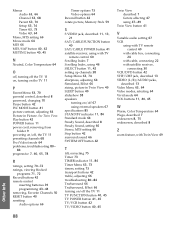
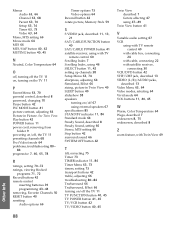
...jacks,
described 13
Video Menu 63, 64
Video modes, selecting 64 Vivid mode 64
VOL buttons 11, 40, 45
W
Warm, Color Temperature 64 Wega, described 7
widescreen 8, 75
widescreen, described 8
Z
zoom feature,...73 transport buttons 42 treble, adjusting 66
troubleshooting 80-84
TruSurround 66 TruSurround, Effect 66 turning on the TV 11
P Parent Menu 63, 70
parental control, described 8 password, changing...
Similar Questions
Sony 36 Fd Trinitron Wega Won't Turn On Kv-36hs510 7 Blinks
(Posted by ghorndau 9 years ago)
Fd Trinitron Wega Xbr Wont Turn On Standby Mode 7 Blinks
(Posted by vgta2msmaw 10 years ago)
Sony Fd Trinitron Wega Television Wont Turn On
(Posted by osufaivonn 10 years ago)
Sony Fd Trinitron Wega Model Kv-36hs510 Wont Turn On Just Blinks Red Standby
button
button
(Posted by olivbdecro 10 years ago)
Sony Fd Trinitron Wega..won't Turn Back On Two Blinks---b+ Over Current Protecti
Sony FD Trinitron WEGA..won't turn back on TWO Blinks---B+ over current protection (OCP) , unit goes...
Sony FD Trinitron WEGA..won't turn back on TWO Blinks---B+ over current protection (OCP) , unit goes...
(Posted by joefinnerty 12 years ago)

