Sony KV-36HS510 Support Question
Find answers below for this question about Sony KV-36HS510 - 36" Fd Trinitron Wega.Need a Sony KV-36HS510 manual? We have 5 online manuals for this item!
Question posted by wisebob53 on August 4th, 2012
Downloading
were on directv and didnt know if u could still downlosd and how do i know
Current Answers
There are currently no answers that have been posted for this question.
Be the first to post an answer! Remember that you can earn up to 1,100 points for every answer you submit. The better the quality of your answer, the better chance it has to be accepted.
Be the first to post an answer! Remember that you can earn up to 1,100 points for every answer you submit. The better the quality of your answer, the better chance it has to be accepted.
Related Sony KV-36HS510 Manual Pages
Child Safety: It Makes A Difference Where Your TV Stands - Page 1


.... The home theater entertainment experience is a Sector of the Electronic Industries Alliance Sometimes televisions are not always supported on the proper TV stands.
Tune Into Safety
1 One ... and Manager of the International CES® and is a growing trend, and larger televisions are popular purchases and are improperly secured or inappropriately situated on dressers, bookcases, shelves,...
Operating Instructions (primary manual) - Page 2


... Article 820-40 of the National Electrical Code (NEC) that provides guidelines for proper grounding and, in particular, specifies that this television receiver for
help.
under license from
SRS Labs, Inc. Wega, FD Trinitron, Steady Sound, Digital Reality Creation, Caption Vision, CineMotion, Memory Stick, and Twin View are trademarks of SRS Labs,
Inc. This...
Operating Instructions (primary manual) - Page 3


... your home, consult your protection, please read these instructions completely, and keep this can result from a TV set is heavy and the bottom surface is flat. Alternate Warning
For the set with a three-wire grounding type plug (a plug having one way. If you are unable to have a suitable outlet installed. Overloading...
Operating Instructions (primary manual) - Page 4
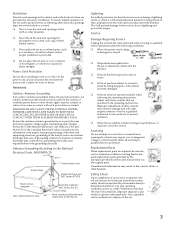
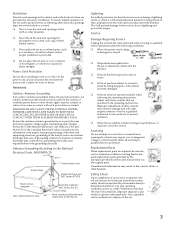
... 810-20)
Grounding conductors (NEC Section 810-21) Ground clamps Power service grounding electrode system (NEC Art 250 Part H)
Lightning
For added protection for this television receiver during a lightning storm, or when it
indicates a need for necessary ventilation.
Ask a qualified service technician to dangerous voltage or other hazards.
Operating Instructions (primary manual) - Page 6


...Introducing the FD Trinitron Wega
Overview ...7 Presenting the FD Trinitron Wega 7
Package Contents 7 Features 7
Setting Up the TV
Overview ...9 About the AC Power Cord 9
TV Controls and Connectors 10 Front Panel 10 Rear Panel 12
...32 DVD Player with S VIDEO and Audio Connectors 34 Camcorder 35 Audio Receiver 36
Using the CONTROL S Feature 37 Setting Up the Channel List 38
Using Auto...
Operating Instructions (primary manual) - Page 8


... the density for quality sources, such as DVD, satellite, and digital camcorders. Presenting the FD Trinitron Wega
The FD Trinitron Wega (pronounced VAY-GAH) is characterized by outstanding contrast, uncompromising accuracy, and corner-tocorner detail.
This flat-screen technology improves picture detail without distortion, unlike conventional curved screens. This results in a room...
Operating Instructions (primary manual) - Page 10
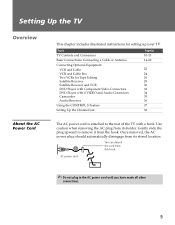
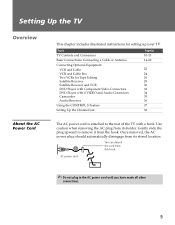
... Camcorder Audio Receiver
Using the CONTROL S Feature
Setting Up the Channel List
Page(s)
10-13 14-20
22 24 26 28 30 32 34 35 36 37 38
The AC power cord is attached to remove it from its stored location.
You can detach the cord from its holder.
Setting Up...
Operating Instructions (primary manual) - Page 14


... better picture quality than either composite video (3) or VHF/UHF (9) connections.
3 VIDEO IN 1/3/4 VIDEO/L(MONO) -AUDIO-R
Connect to the composite A/V output jacks on the front panel of your VCR or other video component. Use this jack instead of your audio or video equipment. For details, see pages 18 to 19.
9 VHF...
Operating Instructions (primary manual) - Page 22
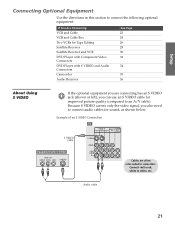
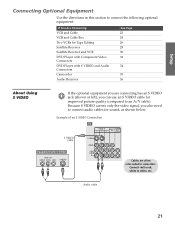
... an S VIDEO Connection
TV
S VIDEO cable
Equipment with S VIDEO and Audio Connectors Camcorder Audio Receiver
See Page 22 24 26 28 30 32
34
35 36
About Using S VIDEO
If the optional equipment you also need to white, etc. Connect red to red, white to connect audio cables for improved picture...
Operating Instructions (primary manual) - Page 37
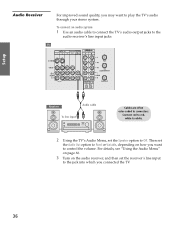
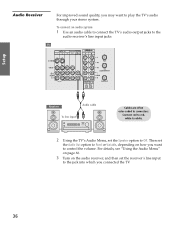
... option to Fixed or Variable, depending on the audio receiver, and then set the Speaker option to the jack into which you connected the TV.
36
SETUP Connect red to red, white to white.
2 Using the TV's Audio Menu, set the receiver's line input
to Off. To connect an audio system...
Operating Instructions (primary manual) - Page 40
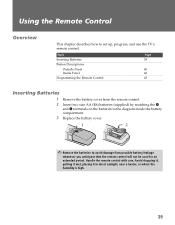
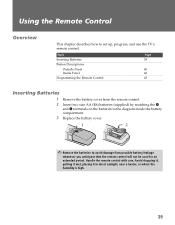
... it, getting it wet, placing it in direct sunlight, near a heater, or where the humidity is high.
39 Topic Inserting Batteries Button Descriptions
Outside Panel Inside Panel Programming the Remote Control
Page 39
40 42 43
Inserting Batteries
1 Remove the battery cover from possible battery leakage
whenever you anticipate that the remote...
Operating Instructions (primary manual) - Page 41
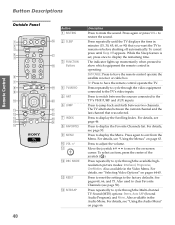
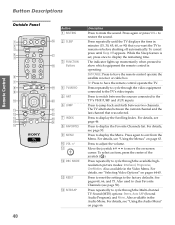
... cycle through the available highresolution picture modes: Interlaced, Progressive, CineMotion. Press repeatedly to exit from the Menu.
Button Descriptions
SETUP
SETUP
Remote Control
SETUP
Outside Panel
Button 1 MUTING
MUTING
SAT/CABLE POWER
1
qh 2 SLEEP
2 3
FUNCTION
SAT/CABLE
TV
TV/VIDEO ANT PIC MODE
4
qj
5
3 FUNCTION
qk
Buttons
JUMP
ENTER
6
7
FAVORITES
INDEX...
Operating Instructions (primary manual) - Page 43


...in the Audio Menu. Press to the VHF/UHF output of the VCR. SETUP
SETUP
Inside Panel
MUUTTININGG SSLLEEEEPP SSAATT/C/CAABBLLEE PPOOWWEERR
SYSSTAETM/CABLE FUNCTION OFF
TV
TV/VIDEO
ANT
PIC MODE
MTS/...MTS/SAP
wj
SELECT
wk
wl
DISC MENU
MENU
FAVORITES
INDEX
TWIN VIEW
To access the inside panel, open the outside cover as shown.
Press to step through the Multi-channel TV Sound (...
Operating Instructions (primary manual) - Page 51


... right of the screen. A preview of the highlighted Favorite Channel appears.
3 Press to select the channel you want to
watch .
Favorites
10 ABC 20 HBO 36 MTV 6 FOX 8 CBS 37 COMED 40 9 Exit
Preview of highlighted Favorite Channel
Favorite Channels
2 Move the joystick V or v to highlight the channel you want to...
Operating Instructions (primary manual) - Page 56


... Stick media from the Memory Stick.)
✍ Removing the Memory Stick while a file is being accessed (when the
Memory Stick LED on the TV's front panel is not in use.
55
SETUP
SETUP otherwise, the
TV's locking mechanism may become damaged.
The Memory Stick media is reading data from the TV...
Operating Instructions (primary manual) - Page 62
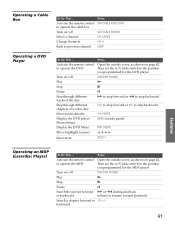
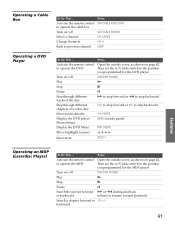
... the position you programmed for the DVD player. VCR/DVD POWER N x X M to step forward or m to step backward
CH+ to step backward
0-9, ENTER MENU (inside panel)
DISC MENU Vv B b SELECT
SETUP
Features
SETUP
Operating an MDP (Laserdisc Player)
To Do This ... to operate the MDP
Then set the A/V slide switch to...
Operating Instructions (primary manual) - Page 74


..., duration, and channel.
Move the joystick B to go back to the
previous setting.
2 Press MENU to highlight Timer 1 or
Timer 2. An LED on the front
panel will light, indicating the timer has been set.
1 Move the joystick V and v to set the Current Time.
1 Move the joystick V or v to exit the Menu...
Operating Instructions (primary manual) - Page 79


... (Ultra High Frequency) is the part of the picture separately. Provides 480 lines of resolution.
DTV provides clearer resolution and improved sound quality over analog television.
Displays images using progressive scanning, which eliminates image distortion that uses continuous changes in the amplitude or frequency of the Federal Communications Commission, Washington, DC...
Operating Instructions (primary manual) - Page 81


... window, but TV channels
Check that is not set to Skip. (See the Setup Menu on
work
page 20), you cannot use of your Sony television, please call our Customer Information Services Center at a time.
Operating Instructions (primary manual) - Page 86


... Welcome
SETUP
Specifications
Picture Tube Antenna Television System Channel Coverage
Power Requirements Inputs/Outputs
DVI-HDTV
Video (IN) S Video (IN) Audio (IN) Component Video Input
CONTROL S (IN/OUT) Variable/Fixed Audio (OUT)
Supplied Accessories Visible Screen Size Actual CRT Size Speaker Output Dimensions (W x H x D) Mass Power Consumption
FD Trinitron® tube
75 ohm external...
Similar Questions
Sony 36 Fd Trinitron Wega Won't Turn On Kv-36hs510 7 Blinks
(Posted by ghorndau 9 years ago)
Sony Fd Trinitron Wega Television Wont Turn On
(Posted by osufaivonn 10 years ago)
Sony Fd Trinitron Wega Tv Wont Stay On Seven Blinks
(Posted by djbooeta 10 years ago)
How Much Does 36-inch Fd Trinitron Wega Xbr Tv Weigh? 300 Pounds?
(Posted by mleeming 11 years ago)
Sony Fd Trinitron Wega..won't Turn Back On Two Blinks---b+ Over Current Protecti
Sony FD Trinitron WEGA..won't turn back on TWO Blinks---B+ over current protection (OCP) , unit goes...
Sony FD Trinitron WEGA..won't turn back on TWO Blinks---B+ over current protection (OCP) , unit goes...
(Posted by joefinnerty 12 years ago)

