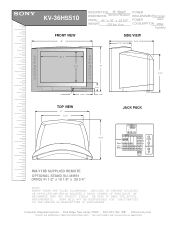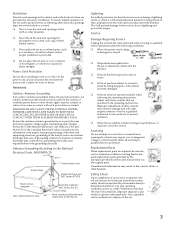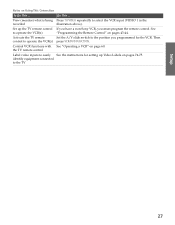Sony KV-36HS510 Support Question
Find answers below for this question about Sony KV-36HS510 - 36" Fd Trinitron Wega.Need a Sony KV-36HS510 manual? We have 5 online manuals for this item!
Question posted by abueDH on November 7th, 2013
Sony Wega Won't Start Blinks 6 Times
The person who posted this question about this Sony product did not include a detailed explanation. Please use the "Request More Information" button to the right if more details would help you to answer this question.
Current Answers
Related Sony KV-36HS510 Manual Pages
Similar Questions
Our Klv-32s400a Is Shutting Off By Itself And Light Blinking 8 Times.
Good Day!I would like to ask what would be the possible cause of the automatic shutting down and bli...
Good Day!I would like to ask what would be the possible cause of the automatic shutting down and bli...
(Posted by agoniasf 7 months ago)
Sony 36 Fd Trinitron Wega Won't Turn On Kv-36hs510 7 Blinks
(Posted by ghorndau 9 years ago)
Mi Sony Tv Kdl55ex720 Turns On And Off And Starts Blinking 4 Times
(Posted by jackgulyan 11 years ago)
Sony Kv-36hs510 Standby Blinks 6 Times
We have a Sony WEGA Trinitron KV-36HS510 the standby light blinks 6 times but the TV will not come...
We have a Sony WEGA Trinitron KV-36HS510 the standby light blinks 6 times but the TV will not come...
(Posted by CathyJ 13 years ago)
We Have A Sony Trinitron Model Kv-36hs510. Its Now Blinking 6 Times. We Have Jus
We have a sony trinitron model KV-36HS510. Its now blinking 6 times. We have jus
We have a sony trinitron model KV-36HS510. Its now blinking 6 times. We have jus
(Posted by karenara77 13 years ago)