Sony KV-36HS510 Support Question
Find answers below for this question about Sony KV-36HS510 - 36" Fd Trinitron Wega.Need a Sony KV-36HS510 manual? We have 5 online manuals for this item!
Question posted by nvrno on January 3rd, 2014
Sony Wega Tv Wont Turn On After Power Outage
The person who posted this question about this Sony product did not include a detailed explanation. Please use the "Request More Information" button to the right if more details would help you to answer this question.
Current Answers
There are currently no answers that have been posted for this question.
Be the first to post an answer! Remember that you can earn up to 1,100 points for every answer you submit. The better the quality of your answer, the better chance it has to be accepted.
Be the first to post an answer! Remember that you can earn up to 1,100 points for every answer you submit. The better the quality of your answer, the better chance it has to be accepted.
Related Sony KV-36HS510 Manual Pages
Operating Instructions (primary manual) - Page 2


...an ENERGY STAR® Partner, Sony has determined that may be ... on Caption Vision
This television receiver provides display of television closed captioning in accordance with... by turning the equipment off and on, the...10065; The AC power cord is attached to the rear of the TV with
hooks.
These... of station logos onto the TV screen.
Wega, FD Trinitron, Steady Sound, Digital Reality Creation...
Operating Instructions (primary manual) - Page 3


...outlet installed. Always turn the set off when it is flat. Turn off . Object and Liquid Entry
Never push objects of time, unplug it is a safety feature. Do not use power-line operated sets ...plug should use .
If a snapping or popping sound from the type of power source indicated on top of TV.
Follow the instructions below:
For the set with a three-wire grounding ...
Operating Instructions (primary manual) - Page 6


...Introducing the FD Trinitron Wega
Overview ...7 Presenting the FD Trinitron Wega 7
Package Contents 7 Features 7
Setting Up the TV
Overview ...9 About the AC Power Cord 9
TV Controls and Connectors 10 Front Panel 10 Rear Panel 12
Basic ... DVD Player with S VIDEO and Audio Connectors 34 Camcorder 35 Audio Receiver 36
Using the CONTROL S Feature 37 Setting Up the Channel List 38
Using ...
Operating Instructions (primary manual) - Page 8


...doublers, the DRC Multifunction feature replaces the signal's NTSC waveform with your Wega TV. The FD Trinitron delivers outstanding image detail not only at the screen center, but also at...flat picture tube. Introducing the FD Trinitron Wega
Overview
This chapter describes the contents of the package in which the TV is shipped and provides an overview of the features of your new Trinitron TV...
Operating Instructions (primary manual) - Page 12


... S VIDEO OUT jack on page 63. For details, see "Contacting Sony" on -screen highlighted item.
For details, see "Using the Memory Stick Picture Viewer" on , ...STAND BY LED
qd Infrared Receiver (IR) qf POWER
Description
Memory Stick insertion slot.
Press V v B b to the TV's video inputs.
When the timer is turned off the TV. SETUP
SETUP
SETUP
SETUP
11 Press to scan...
Operating Instructions (primary manual) - Page 26


...and "Operating a VCR" on Using This Connection
To Do This ...
Watch cable box (scrambled) channels
Turn on the VCR and tune it to the channel the cable box is set the A/V slide operate ... box or VCR
If you have a non-Sony VCR, you must program the remote control.
Then press VCR/DVD
FUNCTION. Watch cable (unscrambled) channels
Press TV/VIDEO repeatedly to easily See the instructions for...
Operating Instructions (primary manual) - Page 32


The VCR may need to be turned on and set the A/V
control to operate the satellite slide switch to the position you must ...operate the satellite receiver or VCR
If you have a non-Sony VCR or satellite receiver, you programmed for setting up the TV remote control to the satellite receiver input. Watch the satellite receiver
Press TV/VIDEO repeatedly to which the VCR is connected (VIDEO 1 in...
Operating Instructions (primary manual) - Page 39


... running Auto Setup, press CH+. To exit Auto Setup,
press CH-.
To reset the TV to factory settings
1 Press POWER to turn on the TV. 2 Hold down RESET on the remote control. 3 Press TV POWER on the TV. (The TV will turn on the TV. 2 Press TV FUNCTION on .)
4 Release RESET. SETUP
Setup
Setting Up the Channel List
After you finish...
Operating Instructions (primary manual) - Page 40
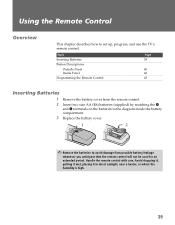
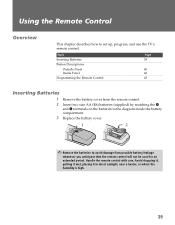
...placing it in direct sunlight, near a heater, or where the humidity is high.
39 Topic Inserting Batteries Button Descriptions
Outside Panel Inside Panel Programming the Remote Control
Page 39
40 42 43
Inserting Batteries
1 Remove the battery cover from the remote control. 2 ... the battery cover.
1
2
✍ Remove the batteries to set up, program, and use the TV's remote control.
Operating Instructions (primary manual) - Page 43


...
MEMORY STICK FREEZE
RESET MTS/SAP
CODE SET
GUIDE
DISPLAY
TV
RM-Y191
MUTING SLEEP SAT/CABLE POWER
wg
SYSTEM
OFF
TV/VCR VCR/DVD
wh
MTS/SAP
wj
SELECT
wk
wl
DISC MENU
MENU
FAVORITES
INDEX
TWIN VIEW
To access the inside panel, open the outside cover as shown. Button wg SYSTEM OFF...
Operating Instructions (primary manual) - Page 44


... To check if the code number works, aim the TV's remote control
at the equipment and press the POWER button that corresponds with that you are done. If ...Sony brand that equipment. If not, try entering them one by one code number is listed, use the equipment's own remote control unit.
❑ Whenever you remove the batteries to replace them, the code numbers may not be reset.
1 Turn...
Operating Instructions (primary manual) - Page 61


... first time you programmed for the VCR. Activate the remote control to operate the VCR
Turn on/off
SAT/CABLE POWER
Select a channel
0-9, ENTER
Change channels
CH +/- VCR/DVD POWER CH +/N and z simultaneously N
x
M
m
X
M or m during playback (release to the TV's video inputs.
Then set the A/V slide switch to 44.
See "Programming the Remote Control...
Operating Instructions (primary manual) - Page 72
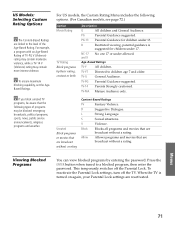
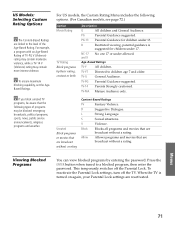
....
Allow
Allows programs and movies that the following options. (For Canadian models, see page 72.)
Option Movie Rating
TV Rating Block programs by entering the password. To reactivate the Parental Lock settings, turn off the Parental Lock. SETUP
SETUP
SETUP
US Models: Selecting Custom Rating Options
z The Content-Based Ratings are broadcast...
Operating Instructions (primary manual) - Page 73
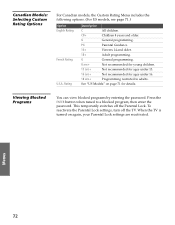
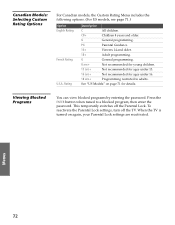
...reactivated. Viewing Blocked Programs
You can view blocked programs by entering the password. When the TV is turned on page 71 for ages under 16.
18 ans+
Programming restricted to a blocked ... ENTER button when tuned to adults. This temporarily switches off the TV. To reactivate the Parental Lock settings, turn off the Parental Lock. SETUP
SETUP
Canadian Models: Selecting Custom Rating...
Operating Instructions (primary manual) - Page 74


... or
b to confirm each setting and move to the
next setting. An LED on the front
panel will light, indicating the timer has been set.
1 Move the joystick V and v to highlight...the
following options:
Option Timer 1 Timer 2
Current Time
Description
You can use the Timer to program the TV to turn off and tune to exit the Menu. Press (or move the
joystick b) to confirm each setting and...
Operating Instructions (primary manual) - Page 82


...button, which changes the remote control to SAT or CABLE mode. ❏ Make sure the TV's power cord is set to On in the Channel Menu (see page 68). ❏ Use Auto Program in...another device to change channels, be sure to press the FUNCTION button for that some non-Sony equipment cannot be operated by your Sony TV remote.You may need to be reset.
❏ There may be sure to press the...
Operating Instructions (primary manual) - Page 84


...control.
Or, to use your DVD player, select On to manually turn on the front of the TV. ❏ Press the TV/VIDEO button to Mono (which may need service. Welcome
SETUP
SETUP
... Enhanced feature
Possible Remedies
❏ If your TV does not turn on, and a red light keeps flashing, your local Sony Service Center.
❏ Make sure the power cord is set to Stereo, switch to cycle...
Operating Instructions (primary manual) - Page 85


... are connecting a VCR and digital cable box using a splitter, as
described on front panel is not available. How to restore Video settings ❏ Press the RESET button on the remote control ... reset TV to
❏ Turn on . While holding down the RESET button on the remote
factory settings
control, press the POWER button on the TV. (The TV will remain lit even when the TV is turned on the...
Operating Instructions (primary manual) - Page 86


... Antenna Television System Channel Coverage
Power Requirements Inputs/Outputs
DVI-HDTV
Video (IN) S Video (IN) Audio (IN) Component Video Input
CONTROL S (IN/OUT) Variable/Fixed Audio (OUT)
Supplied Accessories Visible Screen Size Actual CRT Size Speaker Output Dimensions (W x H x D) Mass Power Consumption
FD Trinitron® tube
75 ohm external terminal for VHF/UHF
NTSC, American TV Standard...
Operating Instructions (primary manual) - Page 89
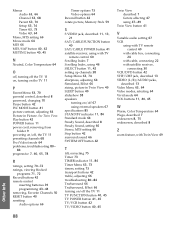
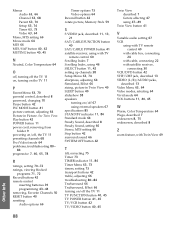
..., adjusting 66
troubleshooting 80-84
TruSurround 66 TruSurround, Effect 66 turning on /off the TV 11
TV FUNCTION button 40, 45 TV POWER button 41, 45
TV/VCR button 42
TV/VIDEO button 40, 45
Twin View described 7 factors affecting 47...
VOL buttons 11, 40, 45
W
Warm, Color Temperature 64 Wega, described 7
widescreen 8, 75
widescreen, described 8
Z
zoom feature, with Twin View 49 See Twin View.
Similar Questions
Sony Wega Tv Wont Turn On Standby Light Flashing
(Posted by willan 9 years ago)
Son Wega Tv Wont Turn On But After A Few Hours It Will Turn On
(Posted by LeVer 10 years ago)
Sony Wega Tv Wont Turn On 7 Blinks
(Posted by hoYggy 10 years ago)
2003 Sony Wega Tv Wont Turn On Blinks 6 Times
(Posted by deeptwol 10 years ago)
Sony Wega Tv Wont Turn On Blinks 6 Times
(Posted by herRE 10 years ago)

