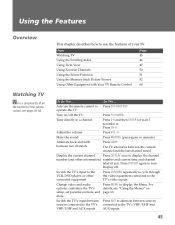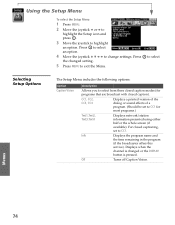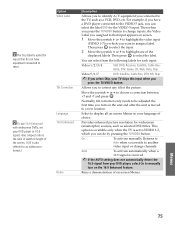Sony KV-36HS510 Support Question
Find answers below for this question about Sony KV-36HS510 - 36" Fd Trinitron Wega.Need a Sony KV-36HS510 manual? We have 5 online manuals for this item!
Question posted by plama on March 27th, 2014
Sony Wega Trinitron Will Not Turn And Blinks 5 Times Then 3 Blinks
The person who posted this question about this Sony product did not include a detailed explanation. Please use the "Request More Information" button to the right if more details would help you to answer this question.
Current Answers
Related Sony KV-36HS510 Manual Pages
Similar Questions
32'' Sony Trinitron Wega Flat Screen Wont Turn On
(Posted by oeloenxadwilso 9 years ago)
Sony 36 Fd Trinitron Wega Won't Turn On Kv-36hs510 7 Blinks
(Posted by ghorndau 9 years ago)
My Sony Wega Flat Screen Wont On And Is Blinking Stand By
(Posted by ericDa 9 years ago)
Sony Trinitron 32 Flat Screen Wont Turn On Standby Light Flashes 6 Times
(Posted by botbo 10 years ago)
Sony Wega Trinitron Kv32fs320 Blinks 4 Times Wont Turn On! Help?
sony wega kv32fs320 blinks four times stops for 2 seconds then does it again, wont turn on at all? r...
sony wega kv32fs320 blinks four times stops for 2 seconds then does it again, wont turn on at all? r...
(Posted by andrewsmommie11 11 years ago)