Sony KV-36HS510 Support Question
Find answers below for this question about Sony KV-36HS510 - 36" Fd Trinitron Wega.Need a Sony KV-36HS510 manual? We have 5 online manuals for this item!
Question posted by Rioale on March 22nd, 2014
Sony Trinitron Tv Wont Turn On Blinking 7 Times 2012
The person who posted this question about this Sony product did not include a detailed explanation. Please use the "Request More Information" button to the right if more details would help you to answer this question.
Current Answers
There are currently no answers that have been posted for this question.
Be the first to post an answer! Remember that you can earn up to 1,100 points for every answer you submit. The better the quality of your answer, the better chance it has to be accepted.
Be the first to post an answer! Remember that you can earn up to 1,100 points for every answer you submit. The better the quality of your answer, the better chance it has to be accepted.
Related Sony KV-36HS510 Manual Pages
Child Safety: It Makes A Difference Where Your TV Stands - Page 1


... play with your home. The Industry Cares!
Use the appropriate furniture that is a growing trend, and larger televisions are popular purchases and are improperly secured or inappropriately situated on the proper TV stands. As a result, TV sets may fall over and may
pique the children's curiosity.
6 Remember that children can become excited while...
Operating Instructions (primary manual) - Page 2


... internal heat buildup, do not expose the TV to them whenever you call the CATV system installer's attention to Article 820-40 of the National Electrical Code (NEC) that provides guidelines for
help. ENERGY STAR® is a U.S. registered mark. and are registered trademarks of Sony Corporation. Wega, FD Trinitron, Steady Sound, Digital Reality Creation, Caption...
Operating Instructions (primary manual) - Page 3


...time, unplug it in. If you are not sure of the type of TV. Do not defeat the safety purpose of the product should follow the manufacturer's instructions, and should be observed in a fire or electric shock. Always turn...result in fire or electric shock.
Accessories
Do not place the set . This is flat. If you are holding the cable or cord, causing serious injury.
The object may...
Operating Instructions (primary manual) - Page 6


...Introducing the FD Trinitron Wega
Overview ...7 Presenting the FD Trinitron Wega 7
Package Contents 7 Features 7
Setting Up the TV
Overview ...9 About the AC Power Cord 9
TV Controls and Connectors 10 Front Panel 10 Rear Panel 12
Basic ... DVD Player with S VIDEO and Audio Connectors 34 Camcorder 35 Audio Receiver 36
Using the CONTROL S Feature 37 Setting Up the Channel List 38
Using ...
Operating Instructions (primary manual) - Page 8


... your new Trinitron TV, the packing box contains a remote control and two AA (R6) batteries. This results in four times the density for quality sources, such as DVD, satellite, and digital camcorders.
The Video Menu allows you to set up and use the TV. Features
Some of vertical and horizontal lines. Introducing the FD Trinitron Wega
Overview...
Operating Instructions (primary manual) - Page 12


... when the indicator is set , this may indicate the TV needs service (see page 73. For details, see "Contacting Sony" on , then shuts off . If the LED blinks continuously, this LED will remain lit even if the TV is turned off when the picture is turned on page 80). Receives IR signals from the Menu. Provides...
Operating Instructions (primary manual) - Page 26


...red, white to select the VCR input (VIDEO 1 in the illustration).
Watch cable box (scrambled) channels
Turn on the VCR and tune it to the channel the cable box is set the A/V slide operate the... ... Set up the TV remote control to operate the cable box or VCR
If you have a non-Sony VCR, you will
need a special bi-directional splitter designed to work with the TV remote control
Label video ...
Operating Instructions (primary manual) - Page 32


...turned on and set the A/V
control to operate the satellite slide switch to operate the satellite receiver or VCR
If you have a non-Sony VCR or satellite receiver, you programmed for setting up the TV...Connection
To Do This ... Then press
receiver or VCR
VCR/DVD FUNCTION.
Watch the VCR
Press TV/VIDEO repeatedly to select the input to select the VCR input (VIDEO 1 in the illustration)....
Operating Instructions (primary manual) - Page 39


... you need to run Auto Setup to turn itself off, then back
on the remote control. 3 To continue running Auto Setup, press CH+. Using Auto Setup
1 Press POWER to set up the channels at this time, you can do it up your TV for the first time after hooking it later by selecting the...
Operating Instructions (primary manual) - Page 42


...Press 0 - 9 to restore the picture. ql TWIN VIEW
Press to display the current channel number, current time, and channel label (if set). w; For details, see pages 47-49.
Also available in the Video ...Control" on page 43.
Press once to turn on page 52. For details, see "Using the Memory Stick Picture Viewer" on and off Twin View.
TV: Press to display the program guide of your...
Operating Instructions (primary manual) - Page 43


...
TV
RM-Y191
MUTING SLEEP SAT/CABLE POWER
wg
SYSTEM
OFF
TV/VCR VCR/DVD
wh
MTS/SAP
wj
SELECT
wk
wl
DISC MENU
MENU
FAVORITES
INDEX
TWIN VIEW
To access the inside panel,...For details, see "Using the Audio Menu" on page 43. Press to turn off all Sony brand audio/video equipment at once. (May not function with older Sony equipment.) m Rewind N Play z Record (press together with N) x Stop ...
Operating Instructions (primary manual) - Page 44


...Sony brand that manufacturer. If it responds, you may not be used
with the supplied remote control. If not, try entering them , the code numbers may revert to the factory setting and must be reset.
1 Turn... number, the code number you come to the correct code for that you want to control with the TV's remote control, use the number listed first.)
2 Set the A/V slide switch to 1, 2, 3, or...
Operating Instructions (primary manual) - Page 46
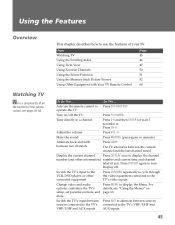
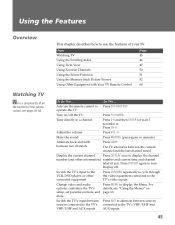
... VHF/UHF and AUX inputs AUX inputs.
45
Switch the TV's input to the VCR, DVD player, or other information) number and current time and channel
label (if set).
Using the Features
Overview
Watching TV
z For a complete list of all the functions of your TV. Adjust the volume
Press VOL +/- Do This ... For details...
Operating Instructions (primary manual) - Page 53


... 79. You can run a slideshow of the slideshow by Sony brand digital still and video cameras.
Features
SETUP
SETUP
52...stored on Memory Stick media by selecting the length of time that of file information, and rotating each image is ...the Japan Electronic Industry Development Association (JEIDA).
✍ The TV's Memory Stick viewer is compatible with a data capacity that exceeds...
Operating Instructions (primary manual) - Page 61


... it. You must program the remote control the first time you programmed for the VCR. Then set the A/V slide switch to 44.
See "Programming the Remote Control" on page 42. Press TV/VIDEO repeatedly to cycle through the video equipment connected to operate non-Sony equipment
Do This ... To Do This ... Using Other...
Operating Instructions (primary manual) - Page 71


...
70
SETUP
The Parent Menu includes the following options:
Option
Description
Parental Lock
Off
Turn ratings on the remote control to enter a four-digit
password.
4 If this ... the 0-9 buttons on /off and select a Child
rating system
Parental lock is the first time you to set up the TV to block programs according to their content and rating levels.
z For descriptions of Child, Youth...
Operating Instructions (primary manual) - Page 72
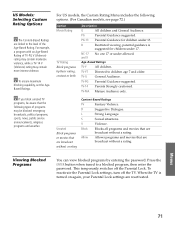
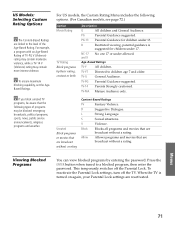
...both
Description
G
All children and General Audience. To reactivate the Parental Lock settings, turn off the Parental Lock.
SETUP
SETUP
SETUP
US Models: Selecting Custom Rating Options
z...models, see page 72.)
Option Movie Rating
TV Rating Block programs by entering the password.
R
Restricted viewing, parental guidance is turned on again, your Parental Lock settings are...
Operating Instructions (primary manual) - Page 73
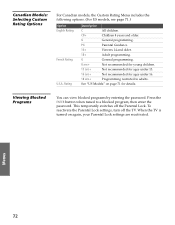
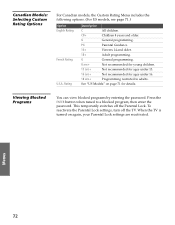
.... See "US Models" on again, your Parental Lock settings are reactivated. Viewing Blocked Programs
You can view blocked programs by entering the password. When the TV is turned on page 71 for ages under 13.
16 ans+
Not recommended for details. C8+
Children 8 years and older.
PG
Parental Guidance.
14+
Viewers 14...
Operating Instructions (primary manual) - Page 74


...Current Time
To reset the Clock or Timers ❑ Press RESET on the front
panel will light, indicating the timer has been set the current time
(day, hour, and minute). To set the Timer by day, time, ... of the
following options:
Option Timer 1 Timer 2
Current Time
Description
You can use the Timer to program the TV to turn off and tune to the next
setting. Program Select to the...
Operating Instructions (primary manual) - Page 85


... from the TV automatically degaussing
when turned on
each time it cannot be
used to factory settings
page 66). it is displayed.
LED on the remote control while in
which the menu option is lit ❏ The STAND BY LED (see page 70), enter the following master password:
4357.
If the LED blinks continuously...
Similar Questions
Sony Trinitron Tv Wont Turn On Standby Light Blinking 7 Times
(Posted by esoolBigRa 9 years ago)
Sony Trinitron Tv Wont Turn On Kv-32hs510
(Posted by raRJM1 10 years ago)
Sony Wega Trinitron Tv Wont Turn On Red Light Blinking 5 Times
(Posted by kejhuff 10 years ago)
Sony Trinitron Tv Wont Turn On Blinks 7 Times
(Posted by cris0Dan 10 years ago)
Sony Trinitron Tv Wont Turn On Blinks
(Posted by J619ra 10 years ago)

