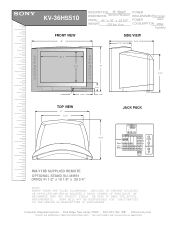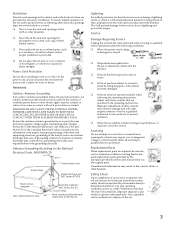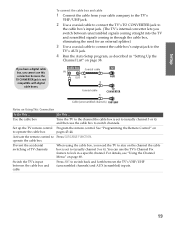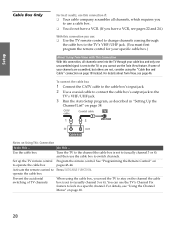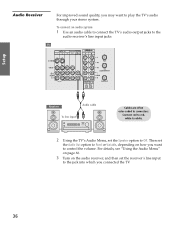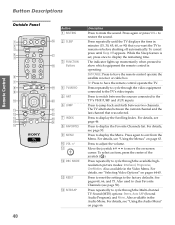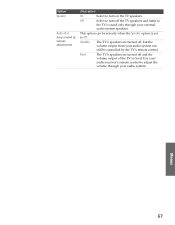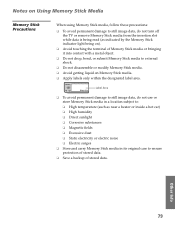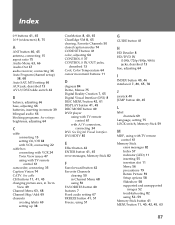Sony KV-36HS510 Support Question
Find answers below for this question about Sony KV-36HS510 - 36" Fd Trinitron Wega.Need a Sony KV-36HS510 manual? We have 5 online manuals for this item!
Question posted by syacko on September 4th, 2011
If The Light Blinks 4 X's, 5 X's, 6 X's, And 7 X's How Much Will It Cost To Fix?
Current Answers
Answer #1: Posted by TVDan on September 4th, 2011 12:54 PM
5X blink code is a white balance problem, could be the driver board and it's 50 or so parts or the picture tube.
6X is monitoring the voltages and current draw on a couple key power supply voltage sources. This could be on a couple major boards, so there are probably over 500 components on these boards that can cause this error.
7X is the horizontal deflection problem, which involves the high voltage power supply and the mare expensive parts in the TV. There are probably only 150 parts that can cause this error
I don't know what you are asking when you mention four different shut down error codes, I doubt that a TV will have all four at the same time, and how does it blink all of the at once.
The repairs should be in the area of $175 (low end and a cheap part) to over $900 (high end and bad picture tube since it retails for $750 plus s/h)
TV Dan
Related Sony KV-36HS510 Manual Pages
Similar Questions
button
Sony FD Trinitron WEGA..won't turn back on TWO Blinks---B+ over current protection (OCP) , unit goes...