Sony KV-36HS510 Support Question
Find answers below for this question about Sony KV-36HS510 - 36" Fd Trinitron Wega.Need a Sony KV-36HS510 manual? We have 5 online manuals for this item!
Question posted by vagrantham on March 27th, 2012
How Much Did This Tv Cost New In 2004
I would like to know how what was the retail price for this tv in 2004 model# kv36hs510
Current Answers
There are currently no answers that have been posted for this question.
Be the first to post an answer! Remember that you can earn up to 1,100 points for every answer you submit. The better the quality of your answer, the better chance it has to be accepted.
Be the first to post an answer! Remember that you can earn up to 1,100 points for every answer you submit. The better the quality of your answer, the better chance it has to be accepted.
Related Sony KV-36HS510 Manual Pages
Child Safety: It Makes A Difference Where Your TV Stands - Page 1


... manufacturers to advocate children's safety and educate customers and their families about television safety. Sometimes televisions are improperly secured or inappropriately situated on the proper TV stands.
The Consumer Electronics Association formed the Home Entertainment Support Safety Committee comprised of TVs such as VCRs and remotes that may cause unnecessary injury. The Industry...
Warranty Card - Page 1


...This warranty is valid only in either its option, at no charge, new or rebuilt replacements in exchange for defective parts for all accessories are for ...numbers for removal and installation is available from state to state. 4-557-166-02
®
Color TV
Color Video TV
LIMITED WARRANTY
Sony Electronics Inc. ("Sony") warrants this Product is determined to be presented to any authorized...
SU36F2 Stand Instructions - Page 12


... setup, improper maintenance, commercial use, or modification of the product. For a period of Sony TV Stand parts and components.
2. This warranty gives you specific legal rights, and you must be ...mail: [email protected]
www.tocabi.com
Name: Address: City:
State:
Zip Code:
Phone:
Model: Part No.
Description
Quantity
Reason
4-064-678-01
Printed in the form of a bill of...
Dimensions Diagrams - Page 1
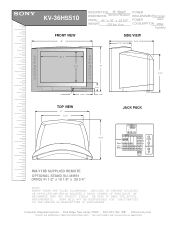
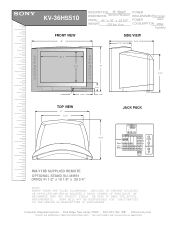
Consumer Integrated Systems • Park Ridge, New Jersey 07656 • FAX (201) 930 7891 • b2b.sel.sony.com
Features and specifications subject to change without notice. • Non-metric weights and measurements are approximate. KV-36HS510
FRONT VIEW
40"
MDDDEIEOMSSDECCENRRLSII:PPIOTTNIIOOSNN::Mo3n6ito" rW/Reegcae®iver
(W(WWEHHIGDDH))::T: 40 " x 30" x 25 3/8"
WEIGHT:
230 lbs...
Operating Instructions (primary manual) - Page 2


...authorization from these hooks.
Use of this television receiver for other than private viewing of ...of the TV with the limits for
help. Note to CATV System Installer
This reminder is attached to comply with
hooks.
Wega, FD Trinitron, Steady Sound...registered trademarks of Sony Corporation.
Owner's Record
The model and serial numbers are trademarks of misuse. BBE and...
Operating Instructions (primary manual) - Page 3


...or pets to insert the plug fully into the set is continuous or frequent while the TV is flat. Follow the instructions below:
For the set before cleaning or polishing it is not in...have a suitable outlet installed. Disconnect all warnings, cautions and instructions placed on the serial/model plate.
Quick stops, excessive force, and uneven surfaces may touch dangerous voltage points or ...
Operating Instructions (primary manual) - Page 6


...Introducing the FD Trinitron Wega
Overview ...7 Presenting the FD Trinitron Wega 7
Package Contents 7 Features 7
Setting Up the TV
Overview ...9 About the AC Power Cord 9
TV Controls and Connectors 10 Front Panel 10 Rear Panel 12
Basic ... DVD Player with S VIDEO and Audio Connectors 34 Camcorder 35 Audio Receiver 36
Using the CONTROL S Feature 37 Setting Up the Channel List 38
Using ...
Operating Instructions (primary manual) - Page 7


Welcome
SETUP
SETUP
Using the Features
Overview ...45 Watching TV 45 Using the Scrolling Index 46
Factors Affecting Scrolling Index 46 ... Slideshow 58 Changing the Memory Stick Setup Options 58 Using the Rotate Picture Screen 59 Using Other Equipment with Your TV Remote Control 60 All Equipment 60 Operating a VCR 60 Operating a Satellite Receiver 60 Operating a Cable Box 61 Operating...
Operating Instructions (primary manual) - Page 8


... that you select programs from the flat picture tube.
The first thing you will recognize the superiority of Wega technology almost immediately. Introducing the FD Trinitron Wega
Overview
This chapter describes the contents of the package in which the TV is shipped and provides an overview of the features of your new Trinitron TV, the packing box contains a remote...
Operating Instructions (primary manual) - Page 9


... (such as widescreen format.
❑ Twin View™: Using the Multi-Image Driver (MIDX), Twin View allows you to watch pictures from eight of your TV screen digital images that are stored on your favorite channels.
❑ ClearEdge VM™ Velocity Modulation: Sharpens picture definition by side, with the EIA-861...
Operating Instructions (primary manual) - Page 10
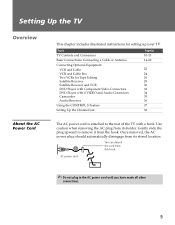
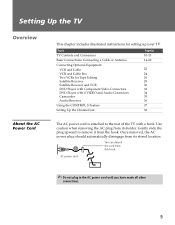
...the TV with S VIDEO and Audio Connectors Camcorder Audio Receiver
Using the CONTROL S Feature
Setting Up the Channel List
Page(s)
10-13 14-20
22 24 26 28 30 32 34 35 36 37...all other
connections.
9
You can detach the cord from its stored location. Setting Up the TV
Overview
About the AC Power Cord
This chapter includes illustrated instructions for Tape Editing Satellite Receiver ...
Operating Instructions (primary manual) - Page 22
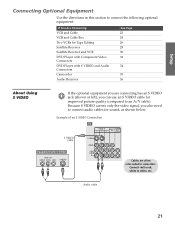
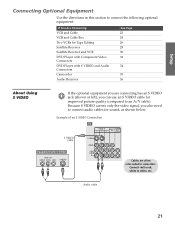
...cables for improved picture quality (compared to white, etc. Example of an S VIDEO Connection
TV
S VIDEO cable
Equipment with S VIDEO and Audio Connectors Camcorder Audio Receiver
See Page 22 24 26 28 30 32...
34
35 36
About Using S VIDEO
If the optional equipment you are often color-coded to connectors. Because S...
Operating Instructions (primary manual) - Page 37
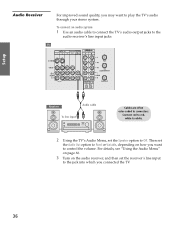
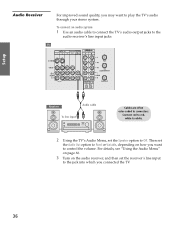
... to Off. Setup
SETUP
SETUP
SETUP
Receiver
Audio cable
To line input
Cables are often color-coded to the jack into which you connected the TV.
36
SETUP Then set
the Audio Out option to Fixed or Variable, depending on the audio receiver, and then set the Speaker option to the
audio...
Operating Instructions (primary manual) - Page 44


... for your equipment with that equipment. z
❑ If more than Sony brand that you want to control with the TV's remote control, use the number listed first.)
2 Set the A/V slide switch to 1, 2, 3, or DVD. 3... you may not be able to operate your equipment.
❑ If you enter a new code number, the code number you previously entered at the equipment and press the POWER button that ...
Operating Instructions (primary manual) - Page 53


...or you to and
including 128MB.
Features
SETUP
SETUP
52 Supported Image Types
This TV's Memory Stick viewer can choose from an index of the images stored on Memory ... separately) is displayed, toggling the display of file information, and rotating each image is a new, compact, portable, and versatile Integrated Circuit recording medium with a data capacity that exceeds that ...
Operating Instructions (primary manual) - Page 76
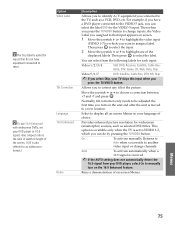
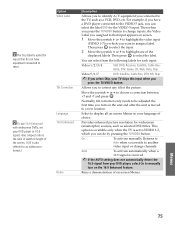
...player, select On to manually
turn on the unit and after the unit is moved to a new location. On
To activate manually. Returns to
Auto when you can do not have a DVD player... Language 16:9 Enhanced
Demo
Description
Allows you to identify A/V equipment you connected to the TV, such as selected DVD titles.
SETUP
Menus
SETUP
75 Then press to choose a correction between +7 and...
Operating Instructions (primary manual) - Page 79


... video, which first transmits all the odd lines on .
A new technology for transmitting and receiving broadcast television signals. That part of the frequency spectrum that is used to ...the color shade (chrominance) and brightness (luminance) information into two separate portions. Your TV degausses automatically when it is the part of the frequency spectrum from magnetic charges acquired...
Operating Instructions (primary manual) - Page 86


... Television System Channel Coverage
Power Requirements Inputs/Outputs
DVI-HDTV
Video (IN) S Video (IN) Audio (IN) Component Video Input
CONTROL S (IN/OUT) Variable/Fixed Audio (OUT)
Supplied Accessories Visible Screen Size Actual CRT Size Speaker Output Dimensions (W x H x D) Mass Power Consumption
FD Trinitron® tube
75 ohm external terminal for VHF/UHF
NTSC, American TV...
Operating Instructions (primary manual) - Page 88
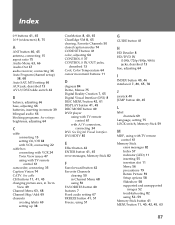
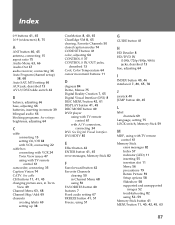
... 45
antenna, connecting 15 aspect ratio 75
Audio Menu 63, 66
Audio Out 67 audio receiver, connecting 36 Auto Program (channel setup)
38, 68
Auto SAP, MTS setting 66 AUX jack, described 13 AV1-3/DVD... options 58 Slideshow 58 supported and unsupported images 52 troubleshooting 82
using with TV remote control 61
with TV remote control 61
camcorder, connecting 35 Caption Vision 74 CATV. DVI-HDTV ...
Operating Instructions (primary manual) - Page 90
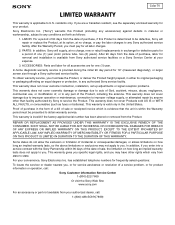
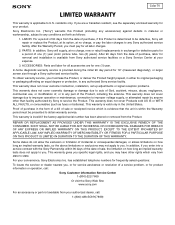
...be presented to any accessories) against defects in either its option, at no charge, new or rebuilt replacements in the United States. PARTS: In addition, Sony will repair or...original packaging or packaging affording an equal degree or protection, to obtain warranty service. Color TV
LIMITED WARRANTY
This warranty is available from Sony authorized service facilities or a Sony Service ...
Similar Questions
Sony 36 Fd Trinitron Wega Won't Turn On Kv-36hs510 7 Blinks
(Posted by ghorndau 9 years ago)
Sony Fd Trinitron Wega Model Kv-36hs510 Wont Turn On Just Blinks Red Standby
button
button
(Posted by olivbdecro 10 years ago)
Sony Fd Trinitron Wega Tv Wont Stay On Seven Blinks
(Posted by djbooeta 10 years ago)
How Much Does 36-inch Fd Trinitron Wega Xbr Tv Weigh? 300 Pounds?
(Posted by mleeming 11 years ago)
Sony Fd Trinitron Wega..won't Turn Back On Two Blinks---b+ Over Current Protecti
Sony FD Trinitron WEGA..won't turn back on TWO Blinks---B+ over current protection (OCP) , unit goes...
Sony FD Trinitron WEGA..won't turn back on TWO Blinks---B+ over current protection (OCP) , unit goes...
(Posted by joefinnerty 12 years ago)

