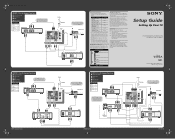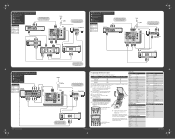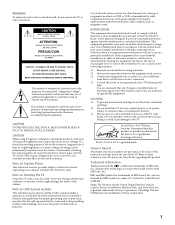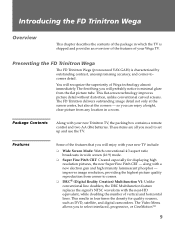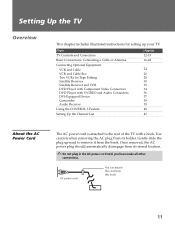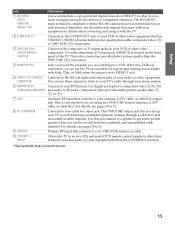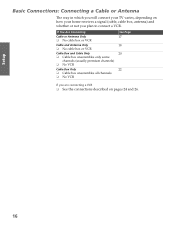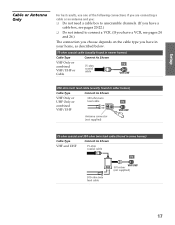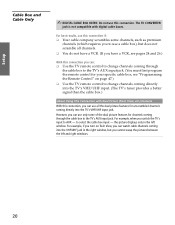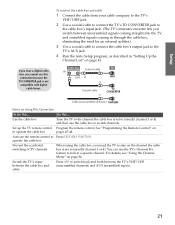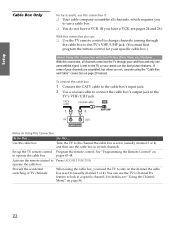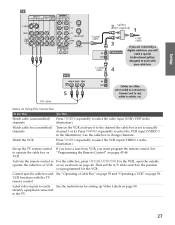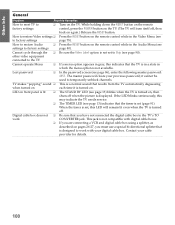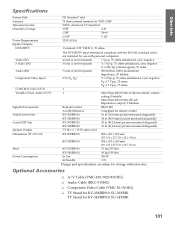Sony KV-34XBR910 Support Question
Find answers below for this question about Sony KV-34XBR910 - 34" Fd Trinitron Wega Xbr.Need a Sony KV-34XBR910 manual? We have 5 online manuals for this item!
Question posted by crazylilbych on August 15th, 2012
Not Getting Digital Channels With Cable Wire.
I have my tv hooked up to the cable wire but i am not getting analog or digital channels. Do i need a converter, VCR, or just a cable box. The main tv in another room is having no broblems.
Current Answers
Related Sony KV-34XBR910 Manual Pages
Similar Questions
Sony 36 Fd Trinitron Wega Won't Turn On Kv-36hs510 7 Blinks
(Posted by ghorndau 9 years ago)
Fd Trinitron Wega Xbr Wont Turn On Standby Mode 7 Blinks
(Posted by vgta2msmaw 10 years ago)
How Much Does 36-inch Fd Trinitron Wega Xbr Tv Weigh? 300 Pounds?
(Posted by mleeming 11 years ago)
I Have A Dead Set. 6 Blinks On Led. Appears To Be No Horiz Drive....
where can I get service manual.....Is the jungle chip a huge SMD? Is there a board to change?
where can I get service manual.....Is the jungle chip a huge SMD? Is there a board to change?
(Posted by ghollins 12 years ago)
Tv Will Not Turn On. Where Is The Replacement Power Supply Picture And Loaction
(Posted by falo5samoa 12 years ago)