Sony KV-32XBR250 Support Question
Find answers below for this question about Sony KV-32XBR250 - 32" Fd Trinitron Wega Xbr.Need a Sony KV-32XBR250 manual? We have 3 online manuals for this item!
Question posted by mamasonga66 on July 19th, 2010
Stand By Mode
Hi there,
can you tell me how to exit the stand by mode?
thanks,
Claudia
Current Answers
There are currently no answers that have been posted for this question.
Be the first to post an answer! Remember that you can earn up to 1,100 points for every answer you submit. The better the quality of your answer, the better chance it has to be accepted.
Be the first to post an answer! Remember that you can earn up to 1,100 points for every answer you submit. The better the quality of your answer, the better chance it has to be accepted.
Related Sony KV-32XBR250 Manual Pages
Child Safety: It Makes A Difference Where Your TV Stands - Page 1


... secured or inappropriately situated on the proper TV stands. The Consumer Electronics Association formed the Home Entertainment Support Safety Committee comprised of the Electronic Industries Alliance Thank you have more than one television.
The home theater entertainment experience is a Sector of television and consumer electronics furniture manufacturers to advocate children...
Operating Instructions - Page 3


e.g. VOL +/- RESET
CODE SET (pages 32, 34)
RESET CODE SET VTR 1 2 3 DVD/MDP RM-Y170
PIP (page17)
PICTURE MODE
TV/DBS
SWAP
GUIDE MTS
TV
POWER (page 15)
FUNCTION (page 15)
...
FUNCTION TV/VTR VTR/DVD SAT/CABLE TV
JUMP (page 15)
TV/SAT
123
456
7
JUMP
89
ENTER
0
PICTURE MODE
TV/SAT
SWAP GUIDE
VOL
MENU
CH
REC TITLE DVD MENU MTS/SAP AUDIO FREEZE CH + POSITION TV/VIDEO CH - VTR...
Operating Instructions - Page 5


...slots and openings by the manufacturer for long periods of power source indicated on an unstable cart, stand, table or shelf. It is left unattended and unused for the specific model of any kind ... defeat the safety purpose of electrical power supplied to protect it . Use only a cart or stand recommended by placing the set on or off when it from battery power, refer to insert the...
Operating Instructions - Page 7


...KV-32XBR250 and KV-36XBR250. Welcome! Do not attempt to the TV. Precautions
Using This Manual
Thank you for high quality image • Dual tuner PIP, which allows you may encounter with your television...8226; Two S VIDEO inputs, for purchasing the Sony Trinitron® Color TV.
The features you will enjoy include:
• A flat CRT, for optimal picture quality • Component video ...
Operating Instructions - Page 9


... feature local channels, you choose will depend on the cable found in this case)
Antenna cable
TO CONVERTER
VHF/UHF
Select CABLE or antenna (ANT) mode by pressing ANT on the remote control.
Use caution when removing the AC plug from the two lower hooks. A • VHFonly
or • VHF/UHF...
Operating Instructions - Page 17


...
VIDEO
L AUDIO
R
L (MONO) AUDIO
R
S-LINK
CONTROL S
OUT
IN
CONTROL S
OUT
IN
11 VCR) to achieve maximum picture quality on your Sony DVD player to 16:9 mode.
Operating Instructions - Page 21


... following chart explains more advanced buttons on your remote control).
0-9
PICTURE MODE
Use for direct channel selection. JUMP
Alternates back and forth between the last two channels selected with your remote control, (see
VTR/DVD SAT/CABLE TV pages 32-34 for instructions on programming your remote control.
MUTING
Instantly turns off...
Operating Instructions - Page 24


... with the positive side up to 40 hours with alkaline batteries. - Using the Headphones
MODE
PICTURE MODE
TV/SAT
SWAP GUIDE
VOL
MENU
CH
Tip z For optimal sound reception, do not set... headphones, remove them .
• To prevent possible damage to the infrared transmitter in the television, please press the to sudden or prolonged excessive volume, do not cover the infrared transmitter on...
Operating Instructions - Page 25
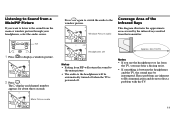
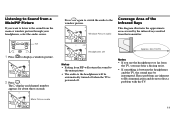
...for about three seconds. Press again to switch the audio to display a window picture.
2 Press .
PICTURE MODE
TV/SAT
SWAP GUIDE
PIP
VOL
1 Press
MENU
CH
to the window picture.
Approx. 6m (19.7ft... TV, the sound may be
automatically turned off when the TV is powered off
Notes • Exiting from PIP will return the sound to
the main picture. • The audio to the headphones ...
Operating Instructions - Page 26


...
VIDEO LABEL
CAPTION VISION: CC1
LANGUAGE: ENGLISH
TILT CORRECTION: 0
DEMO
B
MENU
Move
Select
Exit MENU
Tip z
Pressing MENU on the remote control will be highlighted.
5 Press V or ...the desired option
and press .
MENU
VIDEO
MODE : VIVID
PICTURE
BRIGHTNESS
COLOR
HUE
SHARPNESS
TRINITONE: HIGH
B COLOR CORRECT: OFF MENU
Move
Select
Exit MENU
2 Press V or v to highlight...
Operating Instructions - Page 27


... UP menu provides several options for setting up your TV.
To select a menu:
Display
MENU
Highlight
Select
VIDEO
MODE : VIVID
PICTURE
BRIGHTNESS
COLOR
HUE
SHARPNESS
TRINITONE: HIGH
B COLOR CORRECT: OFF MENU
Move
Select
Exit MENU
AUDIO
TREBLE
BASS
BALANCE
AUTO VOLUME : OFF
EFFECT : OFF
MTS : STEREO
SPEAKER : ON
B
AUDIO OUT : VARIABLE MENU...
Operating Instructions - Page 28


... : VIVID
PICTURE BRIGHTNESS COLOR HUE SHARPNESS
} Adjustment bars
TRINITONE: HIGH
B COLOR CORRECT: OFF MENU
Move
Select
Exit MENU
To select the VIDEO
Display
Highlight
menu:
Select
MENU
MODE Customized picture viewing
PICTURE Picture contrast BRIGHTNESS Picture adjustment COLOR Color saturation HUE Color tones SHARPNESS Picture detail TRINITONE White intensity adjustment COLOR CORRECT...
Operating Instructions - Page 31


... Displays a printed version of the dialog or sound effects of a program, (the mode should be set to run a demonstration of on-screen menus. 25 Select to CC1...
PARENTAL CONTROL
VIDEO LABEL
CAPTION VISION: CC1
LANGUAGE: ENGLISH
TILT CORRECTION: 0
DEMO
B
MENU
Move
Select
Exit MENU
To select the SET UP
Display
Highlight
menu:
Select
MENU
CHANNEL SET UP PARENTAL CONTROL VIDEO LABEL ...
Operating Instructions - Page 32


... PROGRAM Instructs the TV to it. FAVORITE CHANNEL
MODE : AUTO PREVIEW : ON 1. 6 2. 5 3. 4 4. 3 5. 2
MENU
Move Select
Exit MENU
Using FAVORITE CHANNEL: 1 Exit all menus and press , your TV fixed to...picture displays your channels manually. FAVORITES
125 ESPN 14 ABC 48 CBS 16 NBC 5 CBC Exit
CABLE
ON: Select if you are receiving cable channels with the 0-9 buttons.
Select the appropriate...
Operating Instructions - Page 38


...
To play To stop To fast forward To rewind the tape To pause
To scan
To change input mode
Buttons on the remote control Press VTR/DVD (POWER). Press CH +/-. Ward) Aiwa Audio Dynamic Broksonic...312, 309 314, 336, 337
304 319, 320, 316, 317, 318, 341
330, 335 338
329, 304, 309
32
Go Video
322, 339, 340
Goldstar
332
Hitachi
306, 304, 305,338
Instant Replay
309, 308
JC Penney
309, 305...
Operating Instructions - Page 41


...to SAP. • SPEAKER may need service.
Only snow and noise appear on your remote control to AUX mode.
• Ensure that you have selected the correct CABLE mode in your remote control. • Press TV/VIDEO until you can do
You want to restore the TV's... screen will turn the TV on the TV. No color
• Color settings may be set to change the input mode, (page 16).
35
Operating Instructions - Page 42


...Problem
What it could be
What you have additional questions related to the use of your Sony television, please call our Direct Response Center at 1-800-222-SONY (7669)(U.S. TV is set to... Cable S Video Cable
VMC-810/820/830HG RKC-515HG VMC-10/30HG
RK-G69HG YC-15/30HG
TV Stand
SU-32XBR2, SU-36XBR2
If, after reading these operating instructions, you can do
Cannot receive upper channels (...
Operating Instructions - Page 43
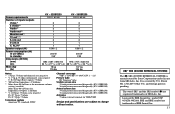
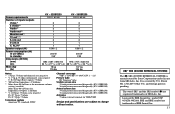
... Vp-p, 75 ohms
Television system
American TV standard, NTSC
Channel coverage VHF: 2-13/UHF: 14 -69/CATV: 1 - 125
Picture tube FD Trinitron® tube
Visible screen size 32-inch picture measured diagonally (KV-32XBR250) 36-inch picture measured diagonally (KV-36XBR250)
Actual screen size 34-inch picture measured diagonally (KV-32XBR250) 38-inch picture measured diagonally (KV-36XBR250)
Antenna 75...
Operating Instructions - Page 44


...
I, J, K JUMP button 15
L LANGUAGE 25 Language selection 14, 25 Laserdisc 33 Learning menus
AUDIO 23 SET UP 25 TIMER 24 VIDEO 22
M, N Menu selection 20 MODE
MOVIE 22 SPORTS 22 STANDARD 22 VIVID 22 MONITOR OUT 6 Mono 23 MTS MONO 23 SAP 23 STEREO 23 MUTING button 15
38
Operating Instructions - Page 45


... PASSWORD 31
Picture-in-Picture (PIP) Main picture 17 Window picture 17
PICTURE MODE, button 15 PIP connections 17 PIP operations
AUDIO 17 CH 17 FREEZE 17 PIP 17 POSITION 17 SWAP 17 TV/VIDEO 17 Programming the remote 32, 34
R
RATINGS ENGLISH 29 FRENCH 29 MOVIE 28 TV 28 U.S.A 29 UNRATED...
Similar Questions
Sony 36 Fd Trinitron Wega Won't Turn On Kv-36hs510 7 Blinks
(Posted by ghorndau 9 years ago)
Fd Trinitron Wega Xbr Wont Turn On Standby Mode 7 Blinks
(Posted by vgta2msmaw 9 years ago)
You Tube How To Turn Off Sleep Mode In Sony Fd Trinitron Wega
(Posted by tang1ourydi 10 years ago)
How Much Does 36-inch Fd Trinitron Wega Xbr Tv Weigh? 300 Pounds?
(Posted by mleeming 11 years ago)
Sony Fd Trinitron Wega..won't Turn Back On Two Blinks---b+ Over Current Protecti
Sony FD Trinitron WEGA..won't turn back on TWO Blinks---B+ over current protection (OCP) , unit goes...
Sony FD Trinitron WEGA..won't turn back on TWO Blinks---B+ over current protection (OCP) , unit goes...
(Posted by joefinnerty 12 years ago)

