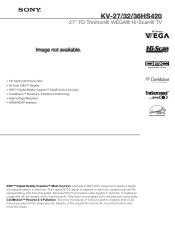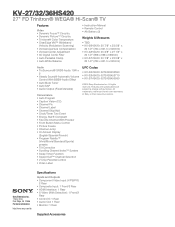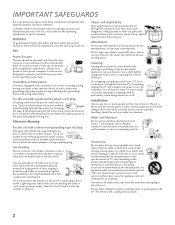Sony KV-32HS420 Support Question
Find answers below for this question about Sony KV-32HS420 - 32" Fd Trinitron Wega.Need a Sony KV-32HS420 manual? We have 6 online manuals for this item!
Question posted by enanatania on December 22nd, 2011
T.v. Problem
i have a sony energy star tv model kv-32hs-420 and every time i try to turn it on it turns back off and it has a red blinking light that say stand by/ timer, How can i fix it?
Current Answers
Answer #1: Posted by TVDan on December 22nd, 2011 10:08 PM
When you first turn this set on the indicator will blink while the picture tube is warming up. As the tube ages this time will increase while the adjustment circuits corrects for one of the colored guns that's weaker than the others. then one day that gun is out of specs and uncorrectable. This means the picture tube needs replacing, which is too expensive to do.
TV Dan
Related Sony KV-32HS420 Manual Pages
Similar Questions
32'' Sony Trinitron Wega Flat Screen Wont Turn On
(Posted by oeloenxadwilso 9 years ago)
Sony Fd Trinitron Wega Tv Wont Stay On Seven Blinks
(Posted by djbooeta 10 years ago)
Sony Fd Trinitron Wega Wont Turn On
(Posted by slevmoro 10 years ago)
We Have A Sony Wega Model # Kv-34hs420 That Has No Power Blinks 4-5 Times Red?
i have resoldered arround high voltage area and repaired traces that were broken
i have resoldered arround high voltage area and repaired traces that were broken
(Posted by darrengenefarrell 11 years ago)
Sony Fd Trinitron Wega..won't Turn Back On Two Blinks---b+ Over Current Protecti
Sony FD Trinitron WEGA..won't turn back on TWO Blinks---B+ over current protection (OCP) , unit goes...
Sony FD Trinitron WEGA..won't turn back on TWO Blinks---B+ over current protection (OCP) , unit goes...
(Posted by joefinnerty 12 years ago)