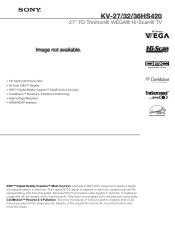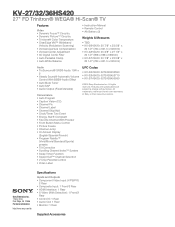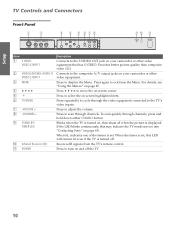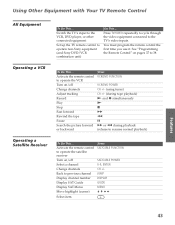Sony KV-32HS420 Support Question
Find answers below for this question about Sony KV-32HS420 - 32" Fd Trinitron Wega.Need a Sony KV-32HS420 manual? We have 6 online manuals for this item!
Question posted by djroane on August 8th, 2014
Digital Tuner?
Does this model receive digital signals or does it need a converter box to work with an antenna?
Current Answers
Related Sony KV-32HS420 Manual Pages
Similar Questions
32'' Sony Trinitron Wega Flat Screen Wont Turn On
(Posted by oeloenxadwilso 9 years ago)
Sony Fd Trinitron Wega Wont Turn On
(Posted by slevmoro 10 years ago)
We Have A Sony Wega Model # Kv-34hs420 That Has No Power Blinks 4-5 Times Red?
i have resoldered arround high voltage area and repaired traces that were broken
i have resoldered arround high voltage area and repaired traces that were broken
(Posted by darrengenefarrell 11 years ago)
Sony Fd Trinitron Wega..won't Turn Back On Two Blinks---b+ Over Current Protecti
Sony FD Trinitron WEGA..won't turn back on TWO Blinks---B+ over current protection (OCP) , unit goes...
Sony FD Trinitron WEGA..won't turn back on TWO Blinks---B+ over current protection (OCP) , unit goes...
(Posted by joefinnerty 12 years ago)
Is The Sony Kv-32hs420 A High Difinition Tv
Is the Sony KV-32HS420 a High Difinition TV
Is the Sony KV-32HS420 a High Difinition TV
(Posted by samehowell 12 years ago)