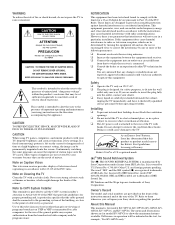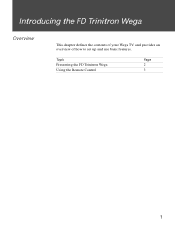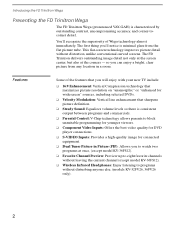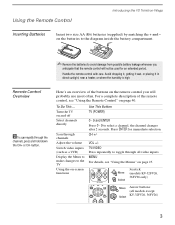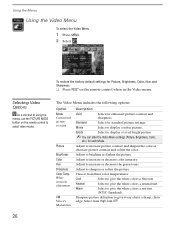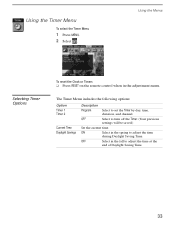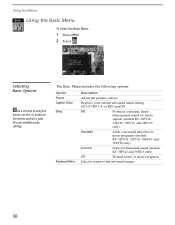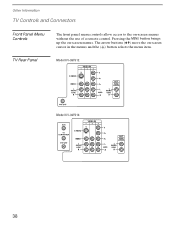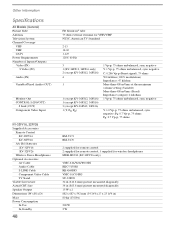Sony KV-32FV16 Support Question
Find answers below for this question about Sony KV-32FV16 - 32" Trinitron Wega.Need a Sony KV-32FV16 manual? We have 3 online manuals for this item!
Question posted by Anonymous-92752 on January 6th, 2013
Vertical Adjustment
The person who posted this question about this Sony product did not include a detailed explanation. Please use the "Request More Information" button to the right if more details would help you to answer this question.
Current Answers
Related Sony KV-32FV16 Manual Pages
Similar Questions
32'' Sony Trinitron Wega Flat Screen Wont Turn On
(Posted by oeloenxadwilso 9 years ago)
Sony Fd Trinitron Wega Television Wont Turn On
(Posted by osufaivonn 10 years ago)
How Much Did A New Sony 32 Inch Wega Trinitron Tv Cost
(Posted by Bubil 10 years ago)
Would Like To Hook Up Sony Trinitron Wega Tv Kv-32fv27 To Samsung Smart Bluray
Hi, I am in the process of upgrading my home entertainment system. I have an old but very good Sony ...
Hi, I am in the process of upgrading my home entertainment system. I have an old but very good Sony ...
(Posted by michaelamorese 11 years ago)
Sony Fd Trinitron Wega..won't Turn Back On Two Blinks---b+ Over Current Protecti
Sony FD Trinitron WEGA..won't turn back on TWO Blinks---B+ over current protection (OCP) , unit goes...
Sony FD Trinitron WEGA..won't turn back on TWO Blinks---B+ over current protection (OCP) , unit goes...
(Posted by joefinnerty 12 years ago)