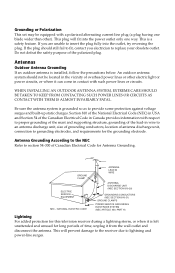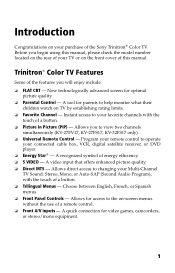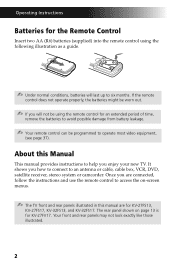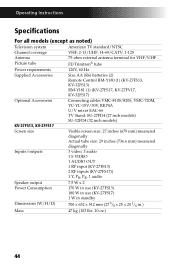Sony KV-32FS17 Support Question
Find answers below for this question about Sony KV-32FS17 - 32" Trinitron Wega.Need a Sony KV-32FS17 manual? We have 3 online manuals for this item!
Question posted by Princess4life53 on July 12th, 2017
Stuck In Stand By
my tv is stuck in stand by how can I get ot off of that
Current Answers
Answer #1: Posted by Odin on July 12th, 2017 8:20 PM
Reset your unit: Press the "Set Up" button on the TV's remote control while simultaneously pressing the "Power" button on the TV. The TV will turn itself off automatically, and then turn itself back on. It will now be reset to its factory settings.
Hope this is useful. Please don't forget to click the Accept This Answer button if you do accept it. My aim is to provide reliable helpful answers, not just a lot of them. See https://www.helpowl.com/profile/Odin.
Related Sony KV-32FS17 Manual Pages
Similar Questions
Iv Stuck In Stand By
yes my tv has been stuck in stand by since last night I have unplugged it and tried to reset it but ...
yes my tv has been stuck in stand by since last night I have unplugged it and tried to reset it but ...
(Posted by Princess4life53 6 years ago)
32'' Sony Trinitron Wega Flat Screen Wont Turn On
(Posted by oeloenxadwilso 9 years ago)
Where Can I Buy The Stand-base For A Sony Kdl-52xbr4 Flat Screen Television?
I have the TV itself, but the old owner put it on the wall and threw away the stand-base that came w...
I have the TV itself, but the old owner put it on the wall and threw away the stand-base that came w...
(Posted by drewlinkedin6 10 years ago)
Would Like To Hook Up Sony Trinitron Wega Tv Kv-32fv27 To Samsung Smart Bluray
Hi, I am in the process of upgrading my home entertainment system. I have an old but very good Sony ...
Hi, I am in the process of upgrading my home entertainment system. I have an old but very good Sony ...
(Posted by michaelamorese 11 years ago)
Sony Fd Trinitron Wega..won't Turn Back On Two Blinks---b+ Over Current Protecti
Sony FD Trinitron WEGA..won't turn back on TWO Blinks---B+ over current protection (OCP) , unit goes...
Sony FD Trinitron WEGA..won't turn back on TWO Blinks---B+ over current protection (OCP) , unit goes...
(Posted by joefinnerty 12 years ago)