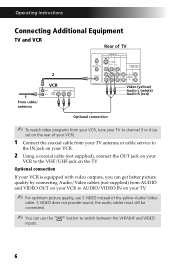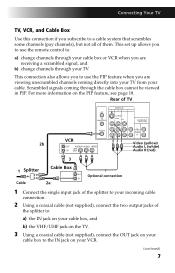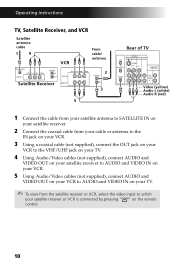Sony KV-32FS13 Support Question
Find answers below for this question about Sony KV-32FS13 - 32" Fd Trinitron Wega.Need a Sony KV-32FS13 manual? We have 3 online manuals for this item!
Question posted by hucko on April 29th, 2017
Red Light Keep's Blinking On Tv
what causes the stand by /timer light to continue to blink red and the tv is turned on. and what causes the picture to take quite a time to come on. I have talked to a number of service tech's and they tell me to unplug the tv and wait a minute and then plug it back in and not to use the remote control to shut it off and on what is the use in having a remote if you can't use it. Then on told me to call a tv repairman on the east side of the state (I live on the southwest side of the state Michigan this is worthless to me)
Current Answers
Answer #1: Posted by Odin on April 29th, 2017 8:43 AM
Sony's instructions are to disconnect and reconnect the poser cord after a few minutes. If that doesn't solve, however, Sony wants you to call a Sony service center. To find one, use the contact information here--https://www.contacthelp.com/sony/customer-service.
Hope this is useful. Please don't forget to click the Accept This Answer button if you do accept it. My aim is to provide reliable helpful answers, not just a lot of them. See https://www.helpowl.com/profile/Odin.
Related Sony KV-32FS13 Manual Pages
Similar Questions
32'' Sony Trinitron Wega Flat Screen Wont Turn On
(Posted by oeloenxadwilso 9 years ago)
How To Program A Universal Remote For A Sony Tv Model # Kv-32fs13
ive tried all the codes but cant seem to make it work
ive tried all the codes but cant seem to make it work
(Posted by hillarysmith28 9 years ago)
Sony Fd Trinitron Wega Tv Wont Stay On Seven Blinks
(Posted by djbooeta 10 years ago)
Sony Fd Trinitron Wega..won't Turn Back On Two Blinks---b+ Over Current Protecti
Sony FD Trinitron WEGA..won't turn back on TWO Blinks---B+ over current protection (OCP) , unit goes...
Sony FD Trinitron WEGA..won't turn back on TWO Blinks---B+ over current protection (OCP) , unit goes...
(Posted by joefinnerty 12 years ago)
Buttons Dont Work - Volume, Channel, Tv/video But The Power Button Work? Dont Ha
I have a sony trinitron flatscreen tube TV whose buttons dont work - volume, channel, TV/Video but t...
I have a sony trinitron flatscreen tube TV whose buttons dont work - volume, channel, TV/Video but t...
(Posted by bkporack 12 years ago)