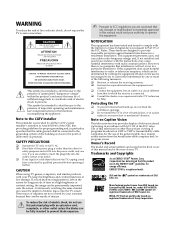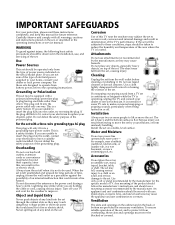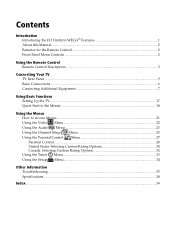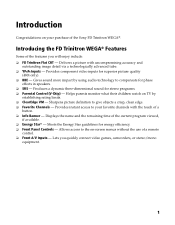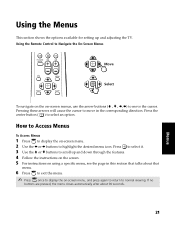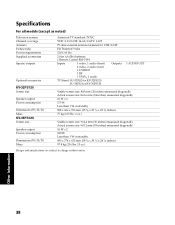Sony KV-32FS120 Support Question
Find answers below for this question about Sony KV-32FS120 - FD Trinitron WEGA Flat-Screen CRT TV.Need a Sony KV-32FS120 manual? We have 1 online manual for this item!
Question posted by dds406 on April 22nd, 2012
Volume
volume is NOT muted but can not hear it after turning it down and tried to turn it up and there is NO volume Tried every button,unplugged it etc., cant get it to work.
Current Answers
Related Sony KV-32FS120 Manual Pages
Similar Questions
How Do I Set Tv For Usb To Show On Tv Screen
(Posted by dmscrooby 2 years ago)
Why Is The Picture Blinking On My 35' Sony Trinitron Tv?
It is a 1998 set, I believe plus there is a red blinking light.
It is a 1998 set, I believe plus there is a red blinking light.
(Posted by katezietlow 9 years ago)
Problem With Fd Trinitron Wega Kv-32fs120 32' Tv
My Sony Wega Kv32fs210 Wil Not
Problem with FD Trinitron WEGA KV-32FS120 32" TVMy Sony wega kv32fs210 wil not turn onTakes 5-6 time...
Problem with FD Trinitron WEGA KV-32FS120 32" TVMy Sony wega kv32fs210 wil not turn onTakes 5-6 time...
(Posted by Patsr182 11 years ago)
Kv32fs12 Trouble, Red Light Blinks 5 Times, Screen Turns Green At Times.
Screen will turn solid green for a short time and then will return to normal. The blink code of 5 is...
Screen will turn solid green for a short time and then will return to normal. The blink code of 5 is...
(Posted by 1Batman 11 years ago)
How Do I Change The Screen?
The edges of the picture are cropped and therefore it cuts off the text from the TV.
The edges of the picture are cropped and therefore it cuts off the text from the TV.
(Posted by judson25645 12 years ago)