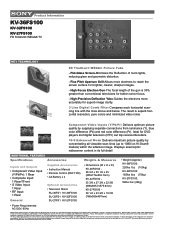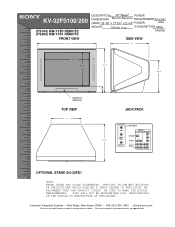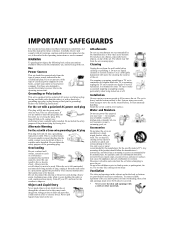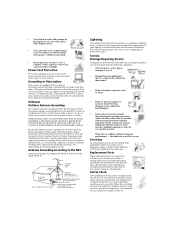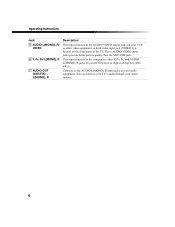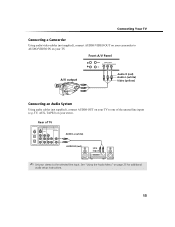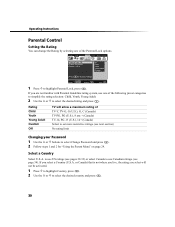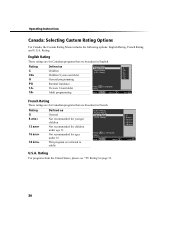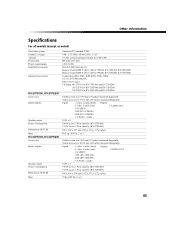Sony KV-32FS100 Support Question
Find answers below for this question about Sony KV-32FS100 - 32" Fd Trinitron Wega.Need a Sony KV-32FS100 manual? We have 6 online manuals for this item!
Current Answers
Related Sony KV-32FS100 Manual Pages
Similar Questions
Black Bar On Top And Bottom Of Screen
I Have A New Xfinity (comcast) Remote. Since I Programmed My Sony Tv (kv-32fs100),there Are Black Ba...
I Have A New Xfinity (comcast) Remote. Since I Programmed My Sony Tv (kv-32fs100),there Are Black Ba...
(Posted by pattykatty 8 years ago)
32'' Sony Trinitron Wega Flat Screen Wont Turn On
(Posted by oeloenxadwilso 9 years ago)
How Much Does 36-inch Fd Trinitron Wega Xbr Tv Weigh? 300 Pounds?
(Posted by mleeming 11 years ago)
Sony Fd Trinitron Wega..won't Turn Back On Two Blinks---b+ Over Current Protecti
Sony FD Trinitron WEGA..won't turn back on TWO Blinks---B+ over current protection (OCP) , unit goes...
Sony FD Trinitron WEGA..won't turn back on TWO Blinks---B+ over current protection (OCP) , unit goes...
(Posted by joefinnerty 12 years ago)
I No Longer Have The Remote For The Tv But What Are The Best Color Settings For
(Posted by tnc81597 13 years ago)