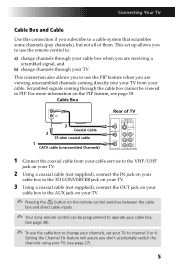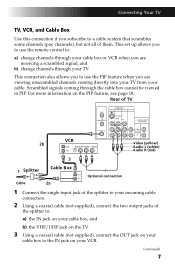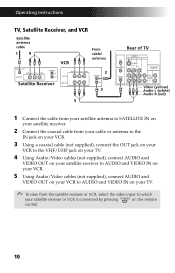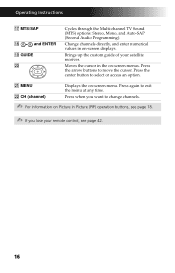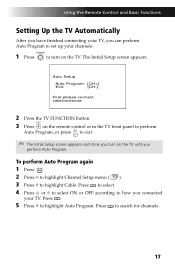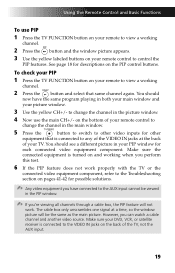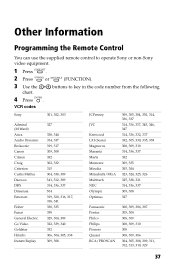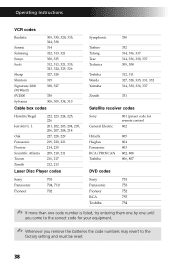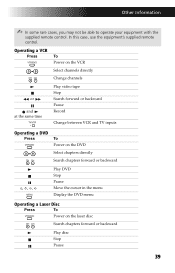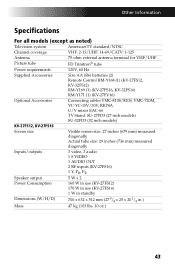Sony KV-27FS12 Support Question
Find answers below for this question about Sony KV-27FS12 - 27" Trinitron Wega.Need a Sony KV-27FS12 manual? We have 3 online manuals for this item!
Question posted by Anonymous-93031 on January 7th, 2013
Original Remote Won't Control Tv. What Is The Code So I Can Reprogram
The person who posted this question about this Sony product did not include a detailed explanation. Please use the "Request More Information" button to the right if more details would help you to answer this question.
Current Answers
Related Sony KV-27FS12 Manual Pages
Similar Questions
Problem Controlling Tv With Remote Control / Manual Controls Work
TV fails to be controlled with multiple IR tv remotes. Change batteries and used different remotes s...
TV fails to be controlled with multiple IR tv remotes. Change batteries and used different remotes s...
(Posted by dennishammerschmidt 8 years ago)
How To Program A Universal Remote For A Sony Tv Model # Kv-32fs13
ive tried all the codes but cant seem to make it work
ive tried all the codes but cant seem to make it work
(Posted by hillarysmith28 9 years ago)
How Much Does The Sony Tv Model Kv-27fs12 Weigh?
(Posted by nyah37 10 years ago)
Cannot Unlock The Fpa On A Sony Tru Flat Tv. Do Not Have Original Remote;
(Posted by annekben 12 years ago)
Remote Control & Tv Buttons On Side
The only button on the remote control that works reliably is the power button. The rest of the butto...
The only button on the remote control that works reliably is the power button. The rest of the butto...
(Posted by jerryf 12 years ago)