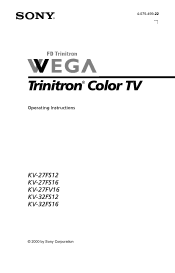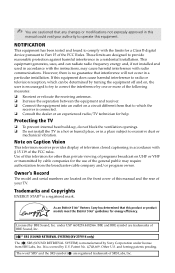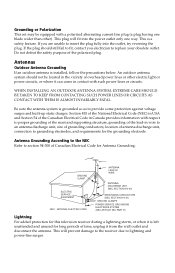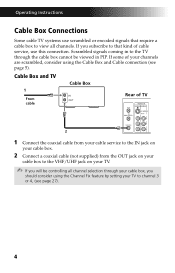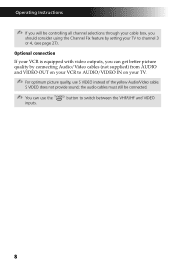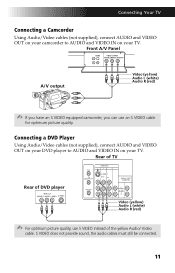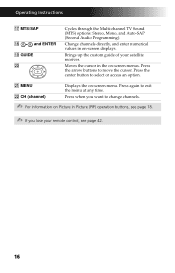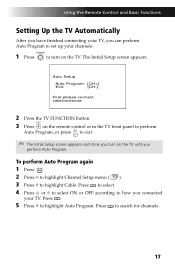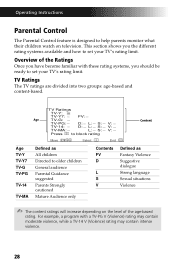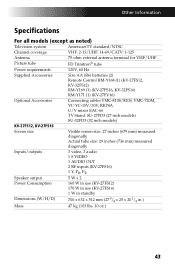Sony KV-27FS12 Support Question
Find answers below for this question about Sony KV-27FS12 - 27" Trinitron Wega.Need a Sony KV-27FS12 manual? We have 3 online manuals for this item!
Question posted by Anonymous-156319 on December 14th, 2015
Replacement Value
My Sony which worked perfectly was ruined in a basement flood. What would the replacement value or comparable item be for insurance purposes. Serial # 8060552
Current Answers
Related Sony KV-27FS12 Manual Pages
Similar Questions
32'' Sony Trinitron Wega Flat Screen Wont Turn On
(Posted by oeloenxadwilso 9 years ago)
Sony Fd Trinitron Wega Television Wont Turn On
(Posted by osufaivonn 10 years ago)
How To Fix A Sony Trinitron Wega Tv It Pops And Wont Turn On
(Posted by ubaamu 10 years ago)
Would Like To Hook Up Sony Trinitron Wega Tv Kv-32fv27 To Samsung Smart Bluray
Hi, I am in the process of upgrading my home entertainment system. I have an old but very good Sony ...
Hi, I am in the process of upgrading my home entertainment system. I have an old but very good Sony ...
(Posted by michaelamorese 11 years ago)
Sony Fd Trinitron Wega..won't Turn Back On Two Blinks---b+ Over Current Protecti
Sony FD Trinitron WEGA..won't turn back on TWO Blinks---B+ over current protection (OCP) , unit goes...
Sony FD Trinitron WEGA..won't turn back on TWO Blinks---B+ over current protection (OCP) , unit goes...
(Posted by joefinnerty 12 years ago)