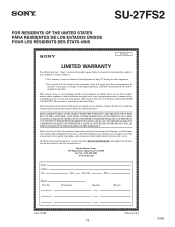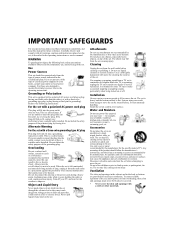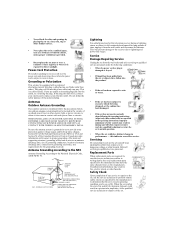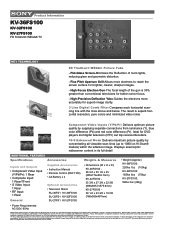Sony KV-27FS100 Support Question
Find answers below for this question about Sony KV-27FS100 - 27" Fd Trinitron Wega.Need a Sony KV-27FS100 manual? We have 6 online manuals for this item!
Question posted by repohs on February 13th, 2015
Does This Model Support High Definition Reception
Current Answers
Answer #1: Posted by BusterDoogen on February 13th, 2015 1:56 PM
I hope this is helpful to you!
Please respond to my effort to provide you with the best possible solution by using the "Acceptable Solution" and/or the "Helpful" buttons when the answer has proven to be helpful. Please feel free to submit further info for your question, if a solution was not provided. I appreciate the opportunity to serve you!
Related Sony KV-27FS100 Manual Pages
Similar Questions
button
Sony FD Trinitron WEGA..won't turn back on TWO Blinks---B+ over current protection (OCP) , unit goes...