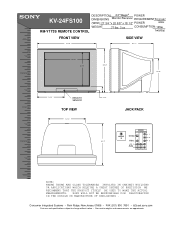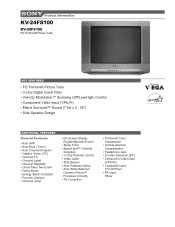Sony KV-24FS100 Support Question
Find answers below for this question about Sony KV-24FS100 - 24" Fd Trinitron Wega.Need a Sony KV-24FS100 manual? We have 5 online manuals for this item!
Question posted by jennifercampbellsegundo on August 6th, 2023
How To Change To Antenna Format
Current Answers
Answer #1: Posted by SonuKumar on August 6th, 2023 9:00 PM
To change the antenna format on a Sony KV-24FS100 TV, follow these steps:
Turn on the TV and press the "Menu" button on the remote control.
Use the arrow buttons on the remote control to navigate to the "Setup" menu.
Press the "Enter" button on the remote control to open the Setup menu.
Use the arrow buttons to navigate to the "Antenna" option.
Press the "Enter" button to open the Antenna menu.
Use the arrow buttons to select the desired antenna format.
Press the "Enter" button to save your changes.
The following are the different antenna formats available on the Sony KV-24FS100 TV:
Air: This is the default antenna format. It is used for receiving over-the-air broadcasts.
Cable: This antenna format is used for receiving cable broadcasts.
Satellite: This antenna format is used for receiving satellite broadcasts.
Once you have selected the desired antenna format, press the "Menu" button to exit the menu. Your TV will now start to scan for channels in the selected antenna format.
Here are some additional tips for changing the antenna format on a Sony KV-24FS100 TV:
If you are not sure which antenna format to use, you can consult your TV's owner's manual for more detailed instructions.
If you are still having trouble changing the antenna format, you can contact Sony customer support for help.
Please respond to my effort to provide you with the best possible solution by using the "Acceptable Solution" and/or the "Helpful" buttons when the answer has proven to be helpful.
Regards,
Sonu
Your search handyman for all e-support needs!!
Related Sony KV-24FS100 Manual Pages
Similar Questions
button
Sony FD Trinitron WEGA..won't turn back on TWO Blinks---B+ over current protection (OCP) , unit goes...