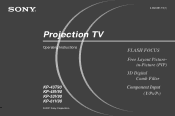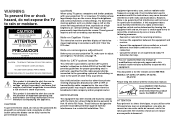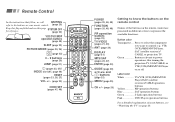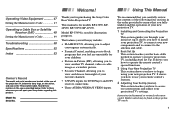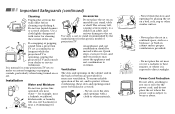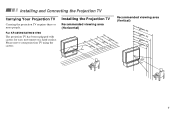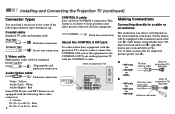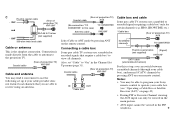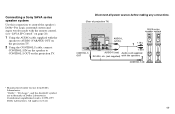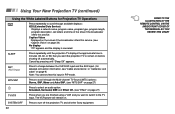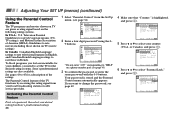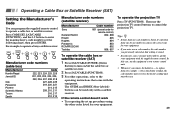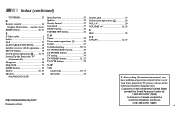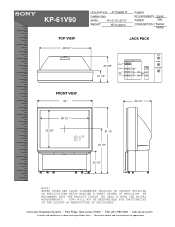Sony KP-61V90 Support Question
Find answers below for this question about Sony KP-61V90 - 61" Projection Tv.Need a Sony KP-61V90 manual? We have 4 online manuals for this item!
Question posted by andrewpenguin111 on May 10th, 2010
What Lamp Is Used In The Sony Kp 61v90?
The person who posted this question about this Sony product did not include a detailed explanation. Please use the "Request More Information" button to the right if more details would help you to answer this question.
Current Answers
Related Sony KP-61V90 Manual Pages
Similar Questions
What Is The Value Of 61 In Sony Kp-61v90?
I would like to know the value of this TV.
I would like to know the value of this TV.
(Posted by pati3518 8 years ago)
How To Change A Projection Lamp In A Sony 55 Inch Tv
(Posted by womgr 10 years ago)
Why Do The Standby/timer Flashes 5 Times Kp-61v90
(Posted by Anonymous-80029 11 years ago)