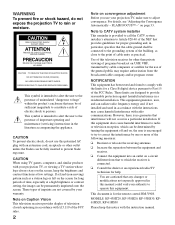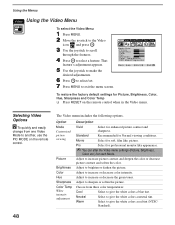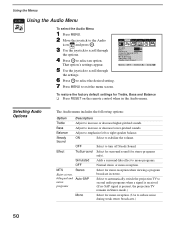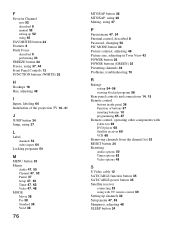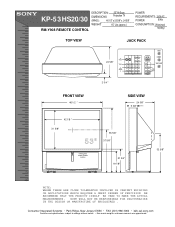Sony KP-53HS30 Support Question
Find answers below for this question about Sony KP-53HS30 - 53" Hi-scan 1080i™ Projection Tv.Need a Sony KP-53HS30 manual? We have 5 online manuals for this item!
Question posted by guitarherowanabe on December 8th, 2012
Can I Download A Page For Manually Adjusting Convergence With Remote?
The person who posted this question about this Sony product did not include a detailed explanation. Please use the "Request More Information" button to the right if more details would help you to answer this question.
Current Answers
Answer #1: Posted by TVDan on December 8th, 2012 10:32 PM
I don't know if this service manual is still available: http://www.encompassparts.com/item/7097129/Sony/9-965-431-09/Sm_Kp-43ht20_01_Us_Can
TV Dan
Related Sony KP-53HS30 Manual Pages
Similar Questions
Where Can I Find A Service Manual Download? I Need It For Convergence
(Posted by guitarherowanabe 11 years ago)
I Need A Manual Adjustment Download For The Convergence Menu.
(Posted by guitarherowanabe 11 years ago)
Is It Possible To Adjust The Convergence On My Tv Without A Remote?
(Posted by guitarherowanabe 11 years ago)
Sony Kp-61hs30 - 61' Hi-scan 1080i™ Projection Tv
Hello I have the aboved mentioned television which I purchased in2003. A couple days ago while viewi...
Hello I have the aboved mentioned television which I purchased in2003. A couple days ago while viewi...
(Posted by restored00 12 years ago)
Can The Convergence Be Manually Adjusted Without A Remote
(Posted by beverlyrandall 13 years ago)