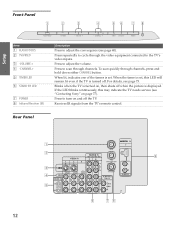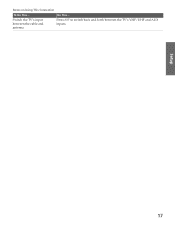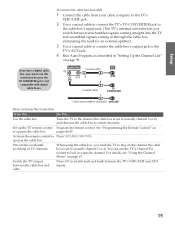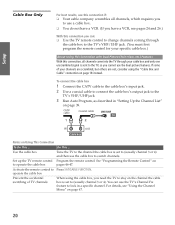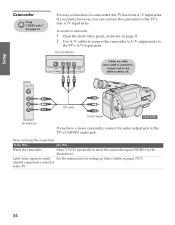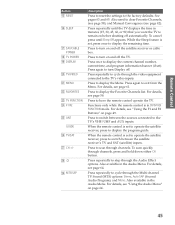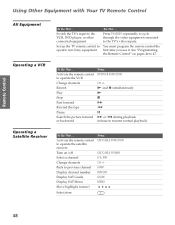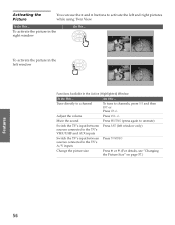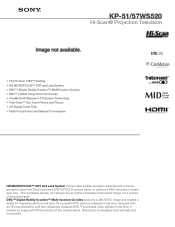Sony KP-51WS520 Support Question
Find answers below for this question about Sony KP-51WS520 - 51" Hi-scan Projection Television.Need a Sony KP-51WS520 manual? We have 4 online manuals for this item!
Question posted by randudea on April 1st, 2013
Where Can I Find A Switching Regulator For The G Board On My Kp51ws520
Where can I find a switching regulator for the G board on my KP51WS520? I have replaced the two diodes that may cause the 9 blink code and still has 9 blinks. The tv is intermitant. Means it works sometimes and has the 9 blinks most other times. They don't make the G board anymore so thats out of the question. Any ideas? Thanks for any help you may give.
Current Answers
Related Sony KP-51WS520 Manual Pages
Similar Questions
Circuit Board Schimatic
Will you show me the Kp51ws520 circuit board diagram. And wiring plan, so I can repair tv or salvage...
Will you show me the Kp51ws520 circuit board diagram. And wiring plan, so I can repair tv or salvage...
(Posted by Anonymous-164659 6 years ago)
Sony Wega Kp-51ws520 Red Light Blinking 7 Times
My sony HDTV Projection TV has a blinking red light on the front panel. This light blinks 7 times th...
My sony HDTV Projection TV has a blinking red light on the front panel. This light blinks 7 times th...
(Posted by jcru1163 9 years ago)
Sony Tv Kdf55e2000 Flashes Green A Few Times When You Power On Then Flashes Red
3 times changed bulb
3 times changed bulb
(Posted by Jovtrip 9 years ago)
The Brightness On My Kp-51ws520 Sony 51 Inch Rear Projection Tv Is Very Low.
The brightness is to low, most of the time even though I turn of the lights, still barley able to se...
The brightness is to low, most of the time even though I turn of the lights, still barley able to se...
(Posted by affablearun 11 years ago)