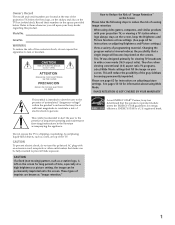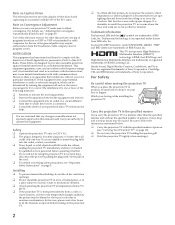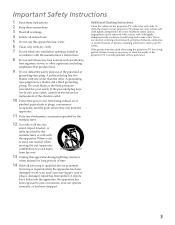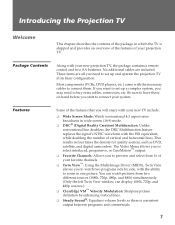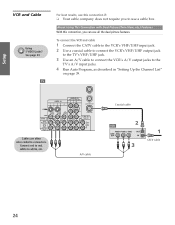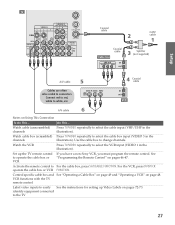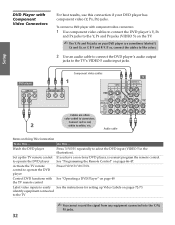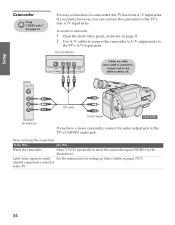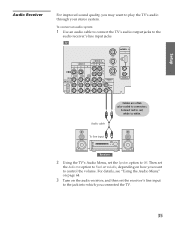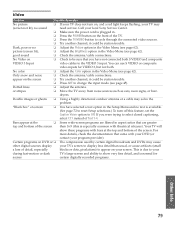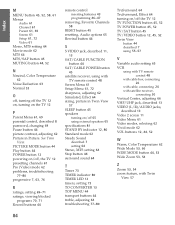Sony KP-46WT520 Support Question
Find answers below for this question about Sony KP-46WT520 - Wide Screen Projection Tv.Need a Sony KP-46WT520 manual? We have 4 online manuals for this item!
Question posted by Goldenbuzzy on July 11th, 2013
Screen Is Solid Red Color With Black Vertical Stripes, Solution?
The person who posted this question about this Sony product did not include a detailed explanation. Please use the "Request More Information" button to the right if more details would help you to answer this question.
Current Answers
Related Sony KP-46WT520 Manual Pages
Similar Questions
How Do You Access The Serice Screens On A Sony Kp-46wt520 Tv
(Posted by maninteche 10 years ago)
Sony Kp-51ws520 5 Flashing Red Beeps
What does it mean when my Sony KP-51ws520 5 flashing red beeps
What does it mean when my Sony KP-51ws520 5 flashing red beeps
(Posted by Pcrepairdnld 11 years ago)
Turs On But In Red Color .the Imagines Look Red
the tv are work but the imagines are in red color
the tv are work but the imagines are in red color
(Posted by jhlopezor 12 years ago)
Loss Of The Red Color
It seems as if I have lost the red portion of the picture. If I were to "bump" the frame of the TV, ...
It seems as if I have lost the red portion of the picture. If I were to "bump" the frame of the TV, ...
(Posted by egodfrey 12 years ago)
Sony Kp46wt520 Getting Sound, No Picture.
My 2004 Sony kp-46wt520, when turned on stanby blinks normally and sound comes on but no picture. Th...
My 2004 Sony kp-46wt520, when turned on stanby blinks normally and sound comes on but no picture. Th...
(Posted by dskijr 13 years ago)