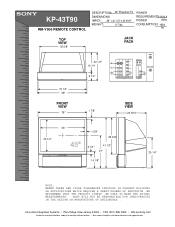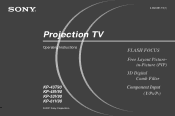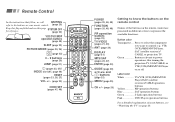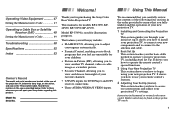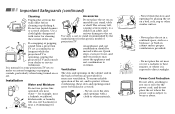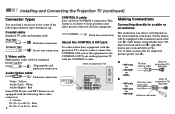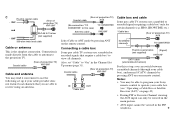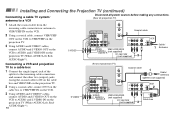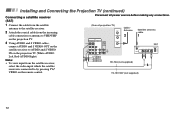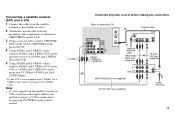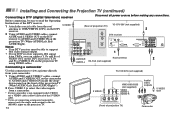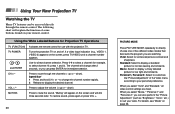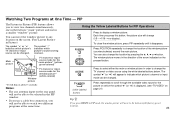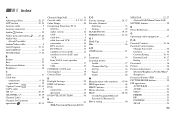Sony KP-43T90 Support Question
Find answers below for this question about Sony KP-43T90 - 43" Rear Projection Color Tv.Need a Sony KP-43T90 manual? We have 4 online manuals for this item!
Question posted by allendka15 on December 24th, 2013
Blinking Timer Light
my sony model # kp43t90 has a bad picture and the timer light is blinking 5 times
Current Answers
Related Sony KP-43T90 Manual Pages
Similar Questions
Replacement Rear Projection Color Tv.
i need to replace the rear projection glass in my Sony color big screen TV. Model # KP-43T90. where ...
i need to replace the rear projection glass in my Sony color big screen TV. Model # KP-43T90. where ...
(Posted by Shianne79 7 years ago)
Sony Rear Projection 2000 Kp-61v85
Can I replace the bulbs and where can I get them? Is it hard to replace the bulbs?
Can I replace the bulbs and where can I get them? Is it hard to replace the bulbs?
(Posted by jerryhukill1983 11 years ago)
Sony Fs57m91 Rear Projection Television.
My Sony television, when powered on, goes to standby mode with led blinking thrice before repearing ...
My Sony television, when powered on, goes to standby mode with led blinking thrice before repearing ...
(Posted by rhljain 11 years ago)
Sound But No Picture
Our Sony KP43T90 TV when turned on, produces the normal sounds but no picture, the screen is black. ...
Our Sony KP43T90 TV when turned on, produces the normal sounds but no picture, the screen is black. ...
(Posted by cx4england 13 years ago)
Focus
hi, i was given a sony rear projection tv, now on the left side of the tv there is a green outline, ...
hi, i was given a sony rear projection tv, now on the left side of the tv there is a green outline, ...
(Posted by qronik 13 years ago)