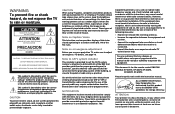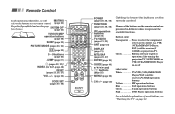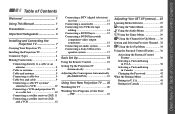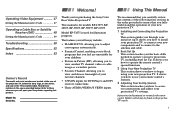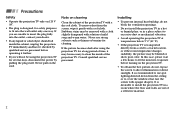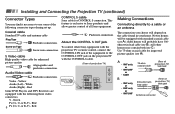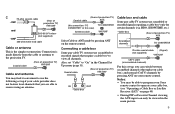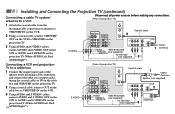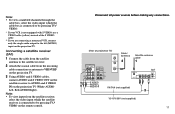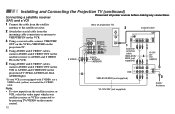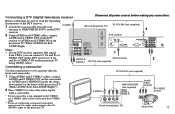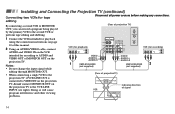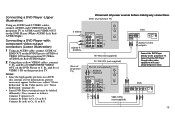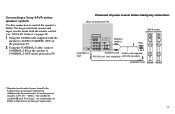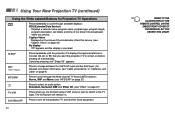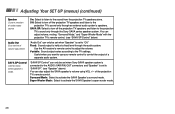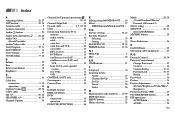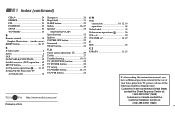Sony KP-43T75 Support Question
Find answers below for this question about Sony KP-43T75 - 43" Color Rear Video Projector.Need a Sony KP-43T75 manual? We have 3 online manuals for this item!
Question posted by morant on January 28th, 2012
Connect Apple Tv To Sony Kp43t75
Sony KP43T75 purchased in 01. Works fine.Can't make a connection with Aple TV even with special cable. Can you help?
Current Answers
Related Sony KP-43T75 Manual Pages
Similar Questions
Sony Color Rear Video Projector Tv Is There A Code For Universal Remote?
is there a code to program TV with universal remote?
is there a code to program TV with universal remote?
(Posted by rrodriquez433 8 years ago)
What Is The Biggest Screen For Sony Tv Kp43t75
(Posted by dmcbrRhys 10 years ago)
How To Repair Sony Tv Kp43t75
(Posted by frubs 10 years ago)
Sony Color Rear Video Projector Television
what is the resal value today of the Sony color rear video projector television model #KP-61V85
what is the resal value today of the Sony color rear video projector television model #KP-61V85
(Posted by Anonymous-116122 10 years ago)
My Sony Kp43t75 Flashes Five Times When I Turn On The Tv. What Does This Mean?
My sony kp43t75 flashes five times when I turn on the TV. What does this mean? Is there a specifc pa...
My sony kp43t75 flashes five times when I turn on the TV. What does this mean? Is there a specifc pa...
(Posted by robertr 12 years ago)