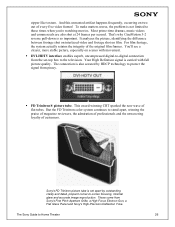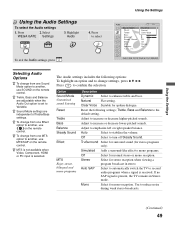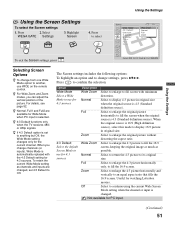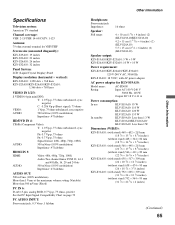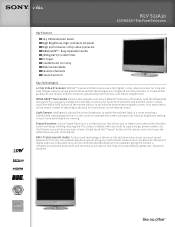Sony KLV-S23A10 Support Question
Find answers below for this question about Sony KLV-S23A10 - Lcd Wega™ Flat Panel Television.Need a Sony KLV-S23A10 manual? We have 10 online manuals for this item!
Question posted by bradsears on August 27th, 2020
How Do I Reset The Tv?
The person who posted this question about this Sony product did not include a detailed explanation. Please use the "Request More Information" button to the right if more details would help you to answer this question.
Current Answers
Answer #2: Posted by Odin on August 28th, 2020 5:26 AM
Sony does not document an overall factory reset for this product. However, you can reset particular functions; see https://www.manualslib.com/manual/852200/Sony-Klv-S40a10.html?page=23#manual. Or consult Sony; use the contact information at https://www.contacthelp.com/sony/customer-service.
Hope this is useful. Please don't forget to click the Accept This Answer button if you do accept it. My aim is to provide reliable helpful answers, not just a lot of them. See https://www.helpowl.com/profile/Odin.
Related Sony KLV-S23A10 Manual Pages
Similar Questions
I Have A Sony Bravia Tv Lcd Works Perfect 40ex500
I have a Sony Bravia TV LCD works perfect 40ex500. I have only one channel that has audio only. How ...
I have a Sony Bravia TV LCD works perfect 40ex500. I have only one channel that has audio only. How ...
(Posted by mariamrrqn 3 years ago)
Sony Klv-s23a10 Indoor Antenna Setup
Sony KLV-S23A10 HDTV. Where can I find instructions to setup an indoor antenna?
Sony KLV-S23A10 HDTV. Where can I find instructions to setup an indoor antenna?
(Posted by lbcnu2 12 years ago)
How To Assemble The Stand To Fit Into The Above Model
Can you help me to assemble the stand to the model number KLV S23A10 Sony LCD TV don't have the inst...
Can you help me to assemble the stand to the model number KLV S23A10 Sony LCD TV don't have the inst...
(Posted by mjm1945 12 years ago)
Reset Tv Without A Remote Control
Red light flashing 5 times. TV tech replaced part for no green tint in picture color with no results...
Red light flashing 5 times. TV tech replaced part for no green tint in picture color with no results...
(Posted by hotrodas 13 years ago)