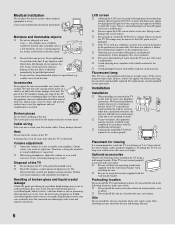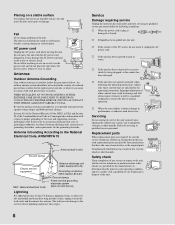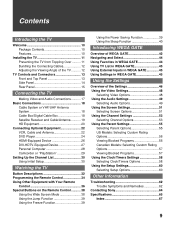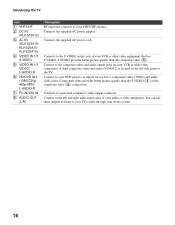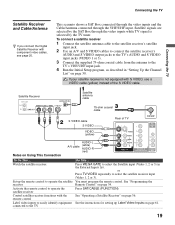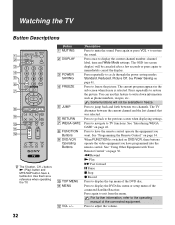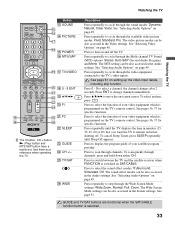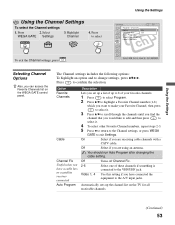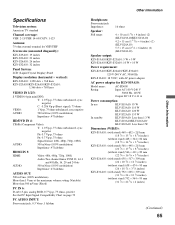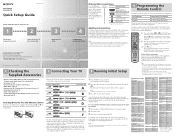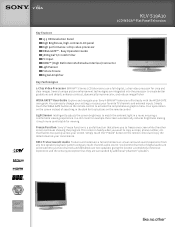Sony KLV-S19A10 Support Question
Find answers below for this question about Sony KLV-S19A10 - Lcd Wega™ Flat Panel Television.Need a Sony KLV-S19A10 manual? We have 9 online manuals for this item!
Question posted by tjlablovers on September 10th, 2013
Sony Klv-s19a10 Vhf/uhf Installation
My camper has satellite antenna setup. Want to disconnect and hook up new UHF/VHF antenna. Notice there are Audio inputs in back TV coming from Satellite receiver. I will not be using receiver, so where does the Audio lines come from? Do I have to purchase a VHF/UHF amplifier and connect betwen antenna and TV?
Current Answers
Related Sony KLV-S19A10 Manual Pages
Similar Questions
32'' Sony Trinitron Wega Flat Screen Wont Turn On
(Posted by oeloenxadwilso 9 years ago)
My Sony Wega Flat Screen Wont On And Is Blinking Stand By
(Posted by ericDa 9 years ago)
Re: Sony Klv-s19a10.remote Missing.can't Access Functions. Please Help!
The remote is missing for this set. How do I access the menu, adjust color, and/or perform other fun...
The remote is missing for this set. How do I access the menu, adjust color, and/or perform other fun...
(Posted by CStave2 11 years ago)
Can I Have Manual Downloads For Sony Klv_37bx205 In English,since There Has Been
can I have manual downloads for sony klv 37bx205 in English,since there has been no answer to my fir...
can I have manual downloads for sony klv 37bx205 in English,since there has been no answer to my fir...
(Posted by fnyaluso 12 years ago)
Lost My Power Cord, Where Do I Get Another One?sony Wega Klv-s19a10 Lcd Tv
(Posted by bruce50688 12 years ago)