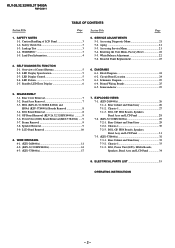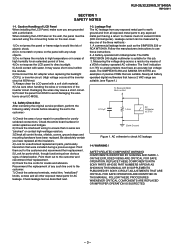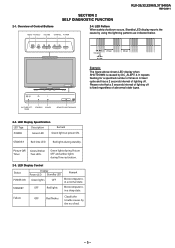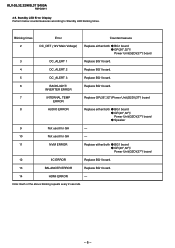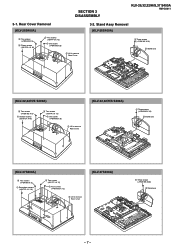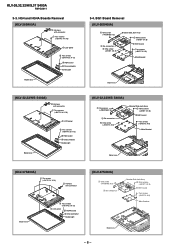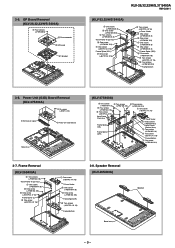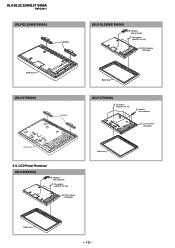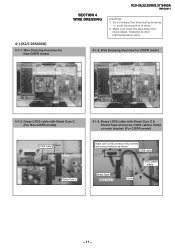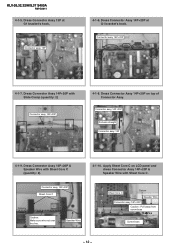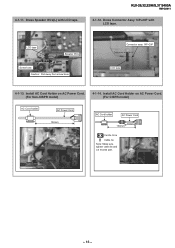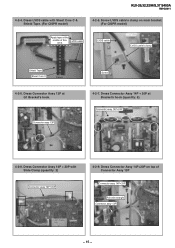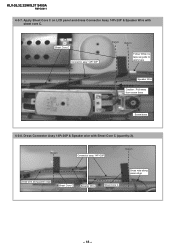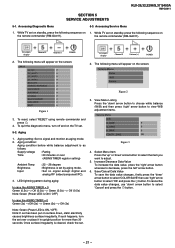Sony KLV32S400A Support Question
Find answers below for this question about Sony KLV32S400A - 32" Multi-System Dual Voltage HDTV LCD TV.Need a Sony KLV32S400A manual? We have 1 online manual for this item!
Question posted by straatend on May 9th, 2013
Software, Drivers For A Klv-32s4009
I replayced a boerd on a sony lcd tv - KLV32S400A. I cant seem to find software
Current Answers
Related Sony KLV32S400A Manual Pages
Similar Questions
Usb Not Recognized
how can usb be used in Sony Bravia TV KLV-26S400A
how can usb be used in Sony Bravia TV KLV-26S400A
(Posted by sujeet4636 2 years ago)
Where Can I Get The Tc Board For Sony Bravia Klv 32 S 400a And How Much I Am Li
Tc boar
Tc boar
(Posted by seeisotabitha 3 years ago)
Having Software Problem
how can we solve the software problem of sony lcd klv-32s550a?
how can we solve the software problem of sony lcd klv-32s550a?
(Posted by hansrajyogi73 9 years ago)
Is Their Any Usb Port To Operate Pen Driver?
is their any USB port to operate pen driver?
is their any USB port to operate pen driver?
(Posted by JNlakmal 11 years ago)
Sony Bravia Model Klv-37s499a.
I have a Sony Bravia Model KLV-37S499A. It was mounted on the wall. But now I don't have the mou...
I have a Sony Bravia Model KLV-37S499A. It was mounted on the wall. But now I don't have the mou...
(Posted by buddyoby1548 11 years ago)