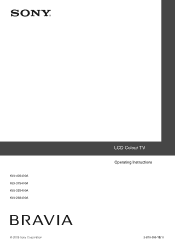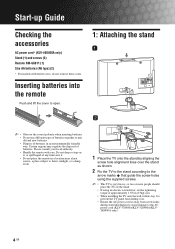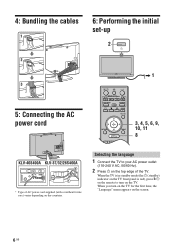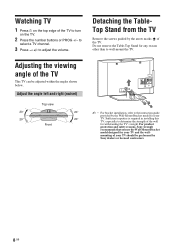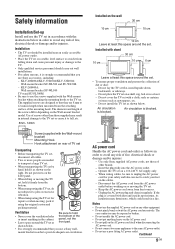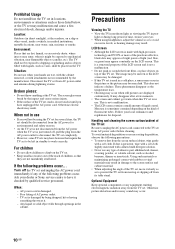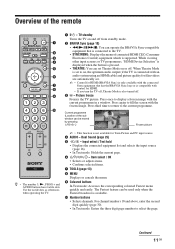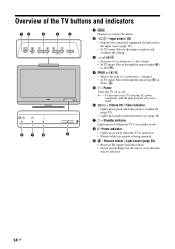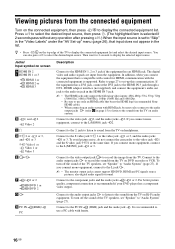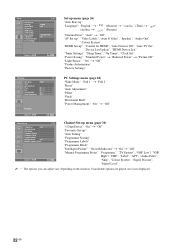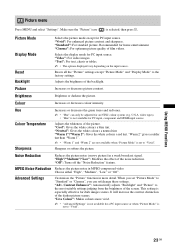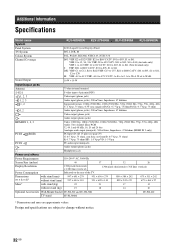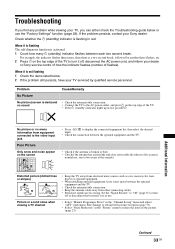Sony KLV-32S400A Support Question
Find answers below for this question about Sony KLV-32S400A - 32" LCD TV.Need a Sony KLV-32S400A manual? We have 1 online manual for this item!
Question posted by balbirsinghsihag on August 16th, 2017
Red Light Blinking 8 Times
solution required
Current Answers
Answer #1: Posted by Odin on August 16th, 2017 9:46 AM
See https://www.manualslib.com/manual/440142/Sony-Klv-32s400a-32-Lcd-Tv.html?page=33, under "When it is flashing," and perform the two steps. Alternatively, you may be able to find the specific problem [not revealed in your question] under "When it is not flashing." If you need to navigate to another page, you can do so easily with the PAGE filed on top.
Hope this is useful. Please don't forget to click the Accept This Answer button if you do accept it. My aim is to provide reliable helpful answers, not just a lot of them. See https://www.helpowl.com/profile/Odin.
Related Sony KLV-32S400A Manual Pages
Similar Questions
Our Klv-32s400a Is Shutting Off By Itself And Light Blinking 8 Times.
Good Day!I would like to ask what would be the possible cause of the automatic shutting down and bli...
Good Day!I would like to ask what would be the possible cause of the automatic shutting down and bli...
(Posted by agoniasf 6 months ago)
8 Red Light Meaning
HiWe plugged our tv and the power light is just blinking 8 times in red What is the meaning ?Thank
HiWe plugged our tv and the power light is just blinking 8 times in red What is the meaning ?Thank
(Posted by Anonymous-171886 1 year ago)
Red Light Keep Blinking In The Front Panel And Tv Not Screen Not Working
(Posted by saifudheenarr 10 years ago)
Sony Tv Model Kv-hg21m80c Problem Red Light Blink 4 Times
sony Tv Model Kv-hg21m80c Problem Red Light Blink 4 Times , Set Goes In Stand By Mode & We Have ...
sony Tv Model Kv-hg21m80c Problem Red Light Blink 4 Times , Set Goes In Stand By Mode & We Have ...
(Posted by mukeshjangidadonis 11 years ago)
Red Light Blinks 3 Times. Tv Doesn't Start. Please Help!
Was watching tv. When it stopped working. Won't start after that. Red light blinks 3 times in interv...
Was watching tv. When it stopped working. Won't start after that. Red light blinks 3 times in interv...
(Posted by rashmighosh1 11 years ago)