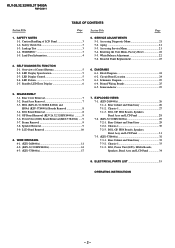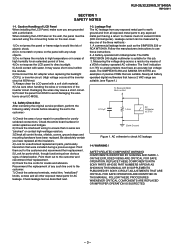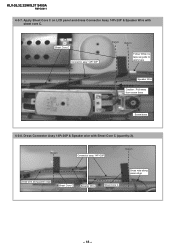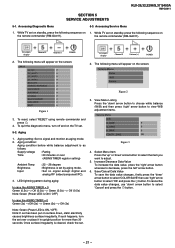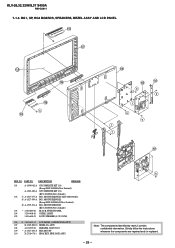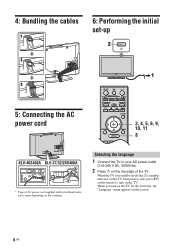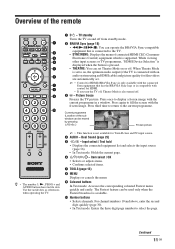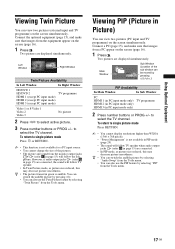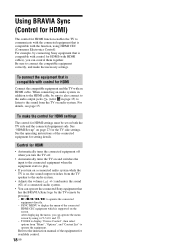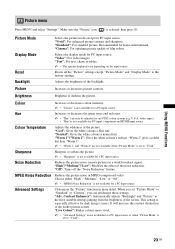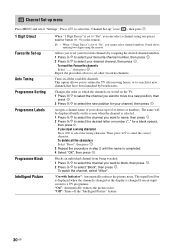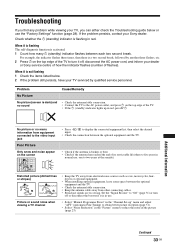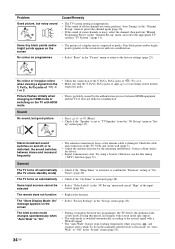Sony KLV32S400A Support Question
Find answers below for this question about Sony KLV32S400A - 32" Multi-System Dual Voltage HDTV LCD TV.Need a Sony KLV32S400A manual? We have 1 online manual for this item!
Question posted by creativeelectronics on October 23rd, 2013
White Screen Sony Bravia Klv37s400a
the scree only have white screen no picture cant see the menue
Current Answers
Related Sony KLV32S400A Manual Pages
Similar Questions
Usb Not Recognized
how can usb be used in Sony Bravia TV KLV-26S400A
how can usb be used in Sony Bravia TV KLV-26S400A
(Posted by sujeet4636 2 years ago)
Where Can I Get The Tc Board For Sony Bravia Klv 32 S 400a And How Much I Am Li
Tc boar
Tc boar
(Posted by seeisotabitha 3 years ago)
Sony Bravia Model Klv-37s499a.
I have a Sony Bravia Model KLV-37S499A. It was mounted on the wall. But now I don't have the mou...
I have a Sony Bravia Model KLV-37S499A. It was mounted on the wall. But now I don't have the mou...
(Posted by buddyoby1548 11 years ago)
Lcd Screen Picture Having Some Shadow
hi , this is albert from kuwait, i have one sony bravia LCD tv model KLV-32S550A, from last week i h...
hi , this is albert from kuwait, i have one sony bravia LCD tv model KLV-32S550A, from last week i h...
(Posted by albertarokiaraj 11 years ago)
No Screen Display
I have a Sony bravia KLV32S400A and when i put it on the screen is black but there is sound? any adv...
I have a Sony bravia KLV32S400A and when i put it on the screen is black but there is sound? any adv...
(Posted by drghaffar05 13 years ago)