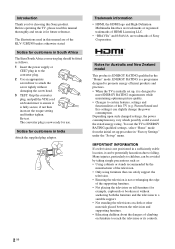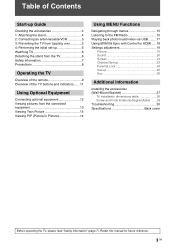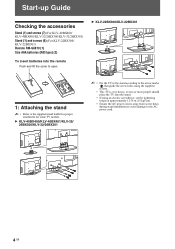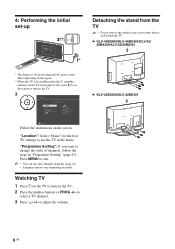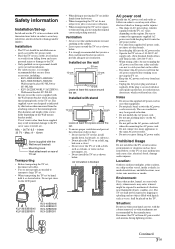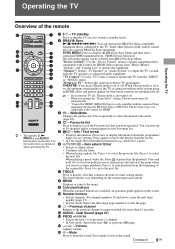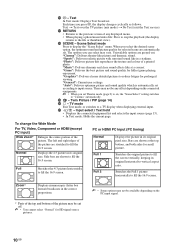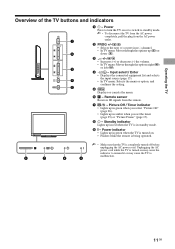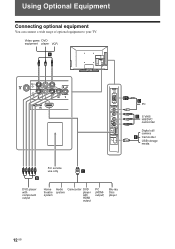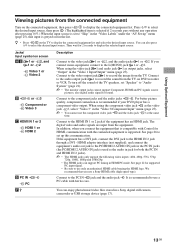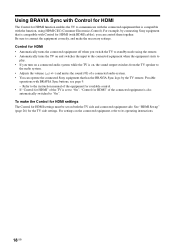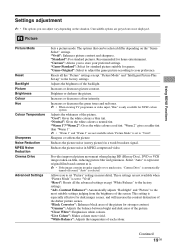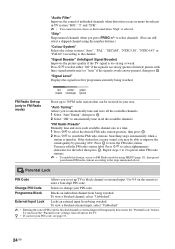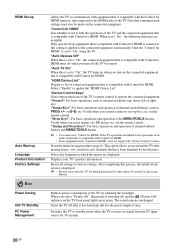Sony KLV32BX300 Support Question
Find answers below for this question about Sony KLV32BX300.Need a Sony KLV32BX300 manual? We have 1 online manual for this item!
Question posted by sthughes on November 20th, 2012
Settings For Dvd
not able to watch video using dvd. error message usb device connot be read.
Current Answers
Related Sony KLV32BX300 Manual Pages
Similar Questions
Where Can I Buy The Stand-base For A Sony Kdl-52xbr4 Flat Screen Television?
I have the TV itself, but the old owner put it on the wall and threw away the stand-base that came w...
I have the TV itself, but the old owner put it on the wall and threw away the stand-base that came w...
(Posted by drewlinkedin6 10 years ago)
How Can Sallow The Sony Bravia Klv32bx300 Lcd Tv Flickering Problem
how can sallow the sony bravia klv32bx300 lcd tv flickering problem
how can sallow the sony bravia klv32bx300 lcd tv flickering problem
(Posted by venkatkmr 11 years ago)
Sony Bravia Klv32bx300 Lcd Tv Flickering
how can i solve flickering
how can i solve flickering
(Posted by esammahmoud 11 years ago)
Does The Sony Klv32bx300 Have A 3d Feature Or Is There A 3d Update Available?
Does the SONY KLV32BX300 have a 3D Feature or is there a 3D update available?
Does the SONY KLV32BX300 have a 3D Feature or is there a 3D update available?
(Posted by wconrico 11 years ago)
I Am Not Able To Watch Video Using Usb
I have a Sony Bravia LCD TV. I am able to listen MP3 music and Images as well but not able to watch ...
I have a Sony Bravia LCD TV. I am able to listen MP3 music and Images as well but not able to watch ...
(Posted by pradeeprizal 12 years ago)