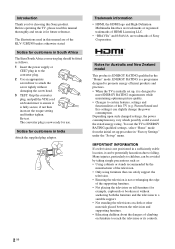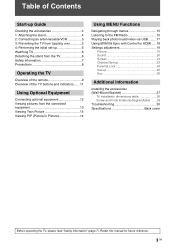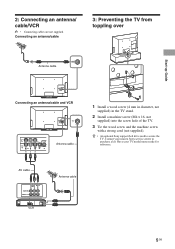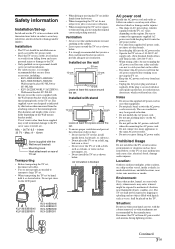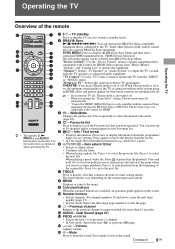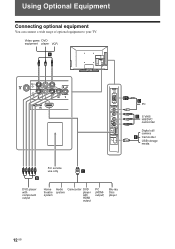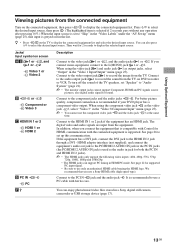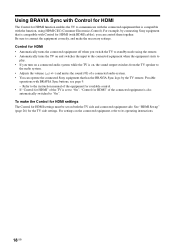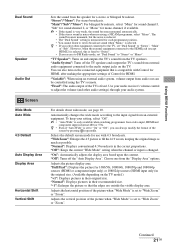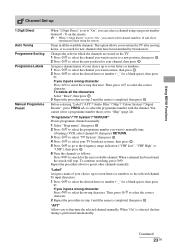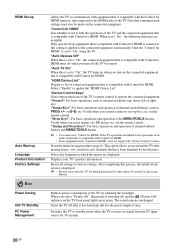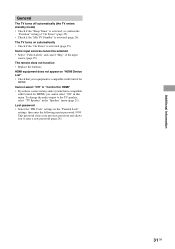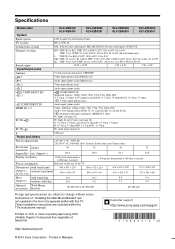Sony KLV32BX300 Support Question
Find answers below for this question about Sony KLV32BX300.Need a Sony KLV32BX300 manual? We have 1 online manual for this item!
Question posted by csni on March 15th, 2014
Where Is Audio Output Jacks In Sony Bravia Klv32bx300
The person who posted this question about this Sony product did not include a detailed explanation. Please use the "Request More Information" button to the right if more details would help you to answer this question.
Current Answers
Related Sony KLV32BX300 Manual Pages
Similar Questions
No Audio Output To Headphones Using Sennheiser 165 Headphones
(audio out and optical output) was working. headphone ok.
(audio out and optical output) was working. headphone ok.
(Posted by gjust 5 months ago)
Audio Output
How connect my home theater in my Sony bravia klv-26BX300????
How connect my home theater in my Sony bravia klv-26BX300????
(Posted by rahulmeena401 10 years ago)
I Have A Wireless Headphone That Has Standard Audio Output Jacks And There Is
no audio outputs in my sony bravia 55. what is the solution
no audio outputs in my sony bravia 55. what is the solution
(Posted by Miadav 10 years ago)
How To Connect Sony Bravia Klv32bx300 To An Audio Component
(Posted by amoorJbeckn 10 years ago)
How Can Sallow The Sony Bravia Klv32bx300 Lcd Tv Flickering Problem
how can sallow the sony bravia klv32bx300 lcd tv flickering problem
how can sallow the sony bravia klv32bx300 lcd tv flickering problem
(Posted by venkatkmr 11 years ago)