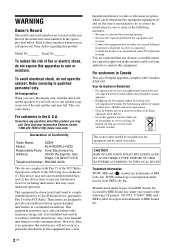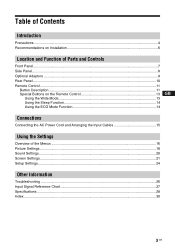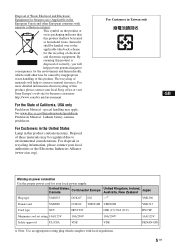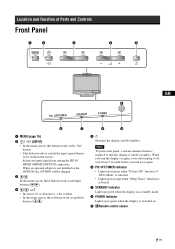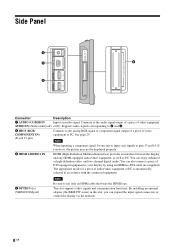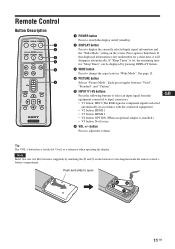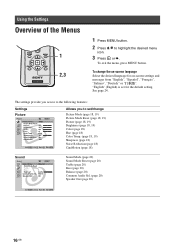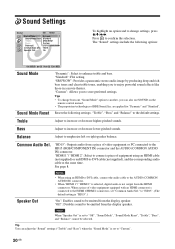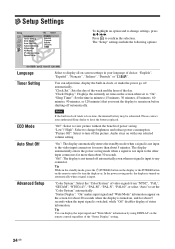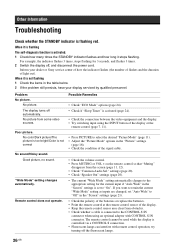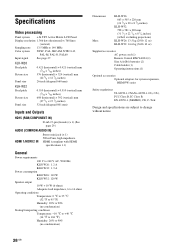Sony KLHW32 Support Question
Find answers below for this question about Sony KLHW32 - 32" LCD TV.Need a Sony KLHW32 manual? We have 1 online manual for this item!
Question posted by jeaton315 on August 8th, 2016
Purchased Use Tv From Hotel And It Won't Turn On.
tv worked in.the hotel room but won't work now. How do I reset to factory settings
Current Answers
Related Sony KLHW32 Manual Pages
Similar Questions
I Can't Get A Signal When Plugging Anything In
I tried to do factory reset won't work at all plugged in hdmi cords and nothing seems to work still ...
I tried to do factory reset won't work at all plugged in hdmi cords and nothing seems to work still ...
(Posted by Andrewmason011 9 years ago)
What Video Resolution Does The Sony Bravia Kdl-52w4100 Have To Be On To Use Tv
as computer monitor using hdmi
as computer monitor using hdmi
(Posted by snoBenLos 10 years ago)
Service Manual For Sony Kdl-v32xbr2 32' Lcd Hdtv
Does anyone have a free copy of the service manual for Sony KDL XBR2 32" LCD HDTV?
Does anyone have a free copy of the service manual for Sony KDL XBR2 32" LCD HDTV?
(Posted by ssmorynski 10 years ago)
Sony Bravia Klh-w32 Tv
My sony klh-w32 tv does not have a coaxial input board, where can i get one?
My sony klh-w32 tv does not have a coaxial input board, where can i get one?
(Posted by Coop3r21 10 years ago)
Where Can I Purchase A Tv Screen For This Tv Model? It Was Broken
(Posted by izrael08 13 years ago)